17
Network
IP Address Configuration Method
You can configure P200 to operate on the network with a dynamic (DHCP) IP address or a fixed address.
For smaller networks DHCP networking is generally suitable, however larger networks with managed
operations will often determine each device needs to have a dedicated, static IP address.
DHCP
DHCP is set as the network configuration by default for Mini.
Static
To enable a static IP address, change configuration method to static and fill in the details required in
Address, Mask and Gateway. Particular attention should be paid to the Address and Mask fields, as
incorrect information entered will result in Wallplate not being visible on the network and a factory reset
will be required in order to recover the unit.
DHCP Timeout, Fallback IP address, Fallback Subnet Mask
You can set the timeout period during which Wallplate will look for a DHCP IP address. After this time,
the device will default to the designated fallback IP address.
BirdDog Name
You can give your Wallplate a suitable name to make identification. Be sure to make the name unique, as
no two devices on the network should have the same name. This name will appear on any NDI® receiver
when it looks for video on the network. The name must not include any special characters and can be
any combination of ‘a-z, 0-9, and –‘. After renaming your device, navigate back to the Dashboard and
click REBOOT DEVICE. The Wallplate will re-initialize and you’ll be good to go.
Summary of Contents for WALLPLATE
Page 1: ...USER GUIDE May 2022 ...
Page 29: ...WELCOME TO THE FUTURE ...
Page 30: ...birddog tv hello birddog tv ...