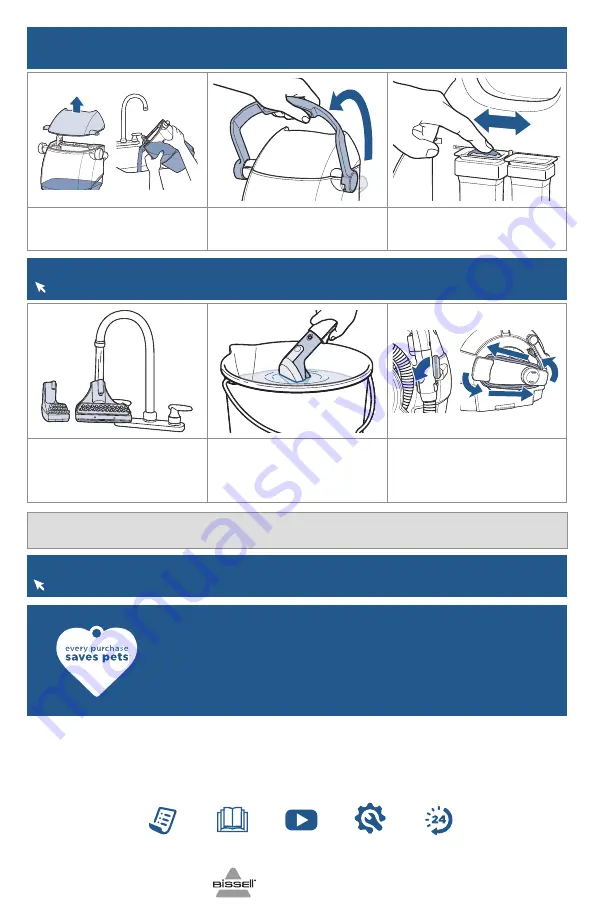
Cleaning & Storing Your Machine
For more helpful maintenance tips, check out
support.BISSELL.ca
.
1.
Remove and rinse the tools
under clean, running water. Allow
tools to dry.
2.
It is recommended that you
suction clean water from a bowl
(or bucket) to rinse out the hose.
Lift end of hose and stretch out to
ensure all water is cleared.
3.
Wrap and secure the Flex Hose
and Power Cord.
NOTICE
To reduce the risk of a leaking condition, do not store where freezing may occur. Damage to internal components may result.
Warranty
2-Year limited warranty. Visit
support.BISSELL.ca
or call 1-800-263-2535 for complete warranty information.
But wait, there’s more!
Join us online for a complete guide to your new product, including
troubleshooting, product registration, parts, and more.
Go to support.BISSELL.ca.
VIDEOS
INFO
REGISTER
PARTS
SUPPORT
We’re Waggin’ Our Tails!
BISSELL proudly supports BISSELL Pet Foundation® and its mission to
help save homeless pets. When you buy a BISSELL product, you help
save pets, too. We’re proud to design products that help make pet
messes, odours and pet homelessness disappear.
Visit
BISSELLsavespets.ca
to learn more.
©2022 BISSELL Inc. All rights reserved.
Part Number 1630484 11/21
4.
Remove lid and pour out dirty
water. Rinse out tank to remove
any debris.
5.
Replace the tank lid and rotate
the handle forward to lock back
into place.
6.
Before placing tank back into
the machine, remove any debris
from the red filter.
Emptying the Dirty Water Tank
(continued)






























