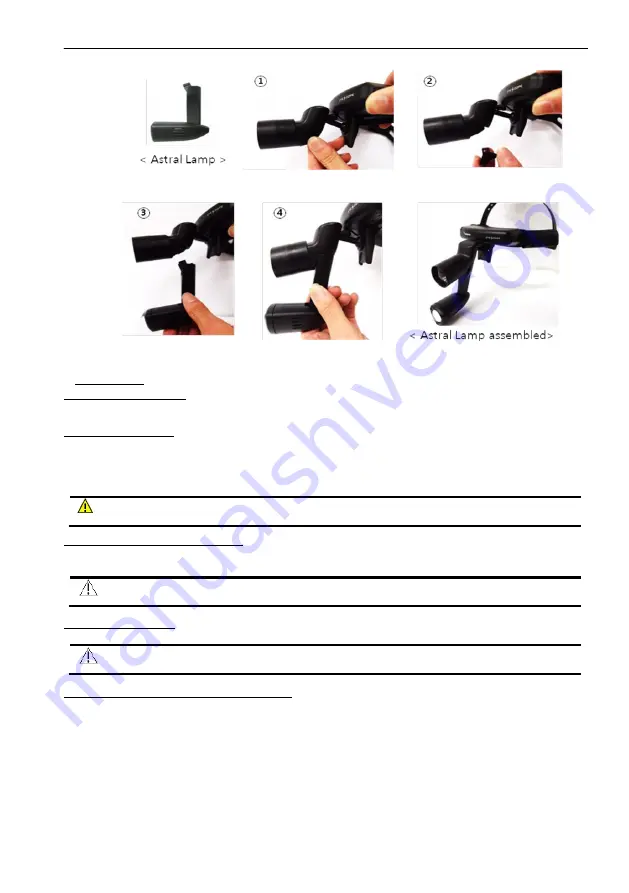
BT-410F and BT-410A Operation manual
P/N:410-ENG-OPM-EUR-R12
Bistos Co.,Ltd.
2021,05
9
Fig. 2.4 Astral Lamp Assembly
3 Operations
3.1 Adjust the headband
Adjust the height and size of headband to fit the user’s head.
3.2 Turn on the power
Press the power button to turn on the light. The power button is push lock type. It remains lock in when
pushed. Press the button smoothly until it locked.
Battery charging status will be displayed by LED light. If the LED turns to orange light, please charging
immediately for further use.
WARNING
•
Do not charge the light while turned on. The high charging voltage may cause the device
malfunction.
3.3 Focusing the light (BT-410F only)
You can adjust the focal length between 25~30 cm. Adjust the focus for the best light quality before
treatment and examination.
CAUTION
•
Do not glare the light directly to the patient’s eyes. It may cause temporary vision
impairment.
3.4 Turn off the power
Press the power button again to turn off the device.
CAUTION
•
You must turn off the device to avoid running out of the battery and to save the lifetime of a
light source (LED).
3.5 Adjust the intensity of light (BT-410A only)
User can adjust intensity of light using the dial at the bottom side of the “Source of Light Part” by rotating
the dial CW or CCW. The range of intensity is from 15,000lx to 30,000lx at 25cm working distance.























