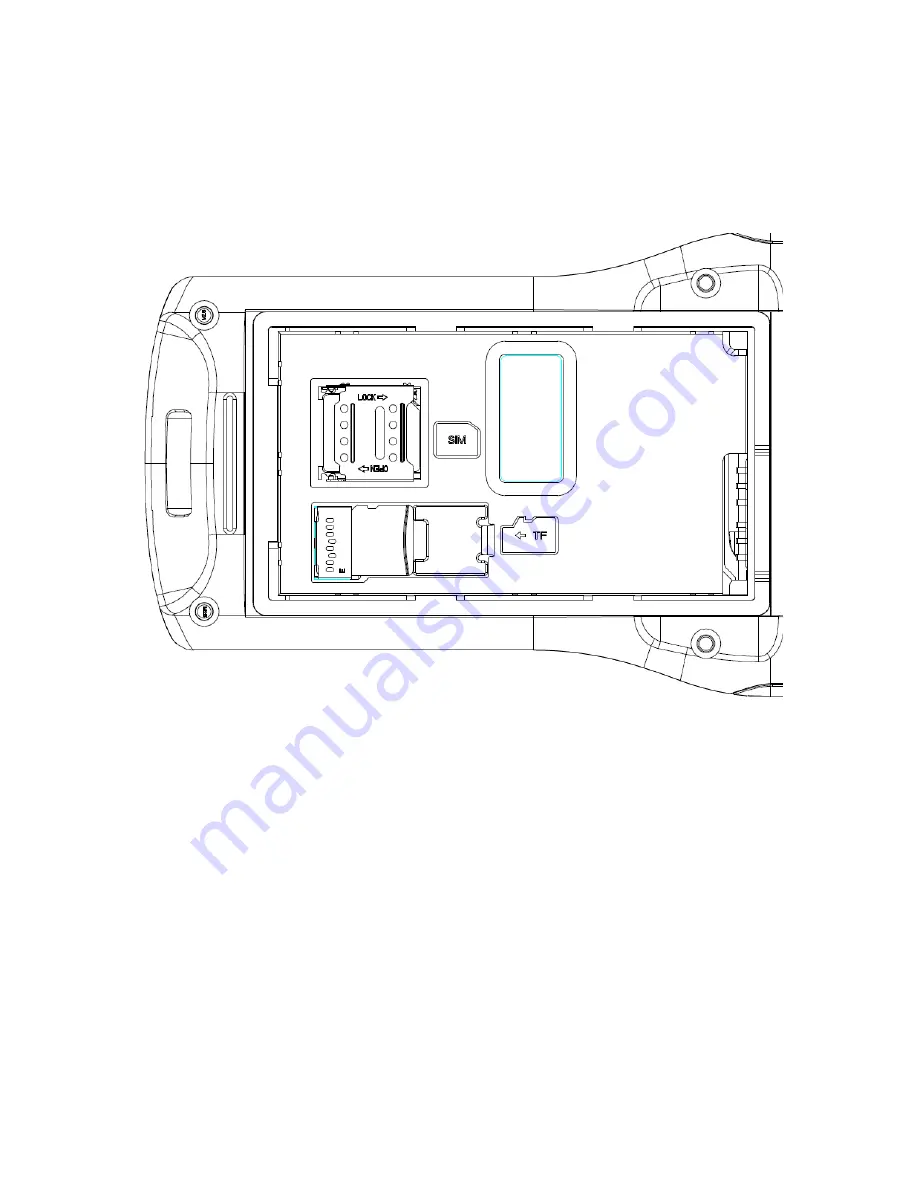Summary of Contents for HC61
Page 3: ...2 6 7 Network 23 6 8 Keyboard emulator 24 Chapter 7 Device Characteristic 25...
Page 10: ...9 Buttons instruction SCAN Volume Main Keyboard POWER Type C Port...
Page 11: ...10 2 2 Install Micro SD and SIM cards The cards sockets are showing as follows...
Page 17: ...16 Chapter 5 RFID reader 5 1 NFC Click App Center open NFC to read and write tag information...
Page 21: ...20 6 4 Volume setup 1 Click Volume in App Center 2 Setup volume by requirements...
Page 22: ...21 6 5 Sensor 1 Click Sensor in App Center 2 Setup the sensor by requirements...
Page 23: ...22 6 6 Keyboard 1 Click Keyboard in App Center 2 Setup and test the main value of the device...
Page 24: ...23 6 7 Network 1 Click Network in App Center 2 Test WIFI Mobile signal by requirements...