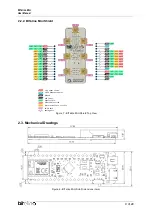BITalino Mini
User Manual
10 of
24
Figure 9 - BITalino Mini Shield Dimensions in mm
2.4. LEDs
The BITalino Mini
h LED’ b h h v g m
h b y v , h ch g g h y m’
•
Status LED: The status LED is the indicator of the two main
status in which you can find the BITalino system, idle or
acquisition. When you turn on the device the white LED will
turn on for 3 seconds and then it starts blinking slowly. This
means the system is currently in Idle mode and ready to
start an acquisition, at which point the LED will blink faster.
•
LED 2
– Battery status LED: The BITalino Mini was
designed to be a portable system and as such it is ready
to be powered by a 3,7V battery using its onboard JST
connector. The battery status LED was therefore added to
advert the user of a low battery level. By default, the LED will turn on solid orange
when the battery voltage reaches 3,4V. However, the firmware is ready to receive an
order to adjust this threshold. Such can be easily accomplished via one the many
AP ’ v b h
3
website.
•
LED 3
– Charging status LED: There is no need to use
a third-party charger to charge the battery that powers
the BITalino. The device presents an onboard charger
that allows charging up the battery using a regular
Micro USB charging cable. The charging status LED turns on solid orange when the
device is charging, and it turns off once the battery is fully charged.
2.5. UART & BLE
By default, the BITalino Mini uses the UART protocol to send information to the onboard
Bluetooth Low Energy module to communicate wirelessly with other devices, such as a
3
https://bitalino.com/downloads/apis
Idle state
Acquisition state
Low battery
Good battery
level
Battery charging
Battery fully
charged
Summary of Contents for Mini Shield
Page 1: ...BITalino Mini User Manual...