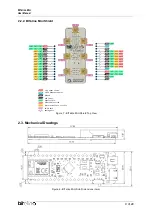BITalino Mini
User Manual
13 of
24
3. Using the BITalino Mini with OpenSignals
3.1. Configuring your device in OpenSignals (r)evolution (Windows,
macOS, Linux)
To configure your device in OpenSignals (r)evolution start by switching it on and opening the
software in your computer. Open the device manager of Opensignals to access and configure
your BITalino device.
Figure 11 - Access the OpenSignals (r)evolution device manager.
If the device is turned on and in range, it should appear after a few seconds. In the configuration
window you can select which channels to visualize, how to display the data and the sampling
frequency.
Figure 12 - Enabling the device for acquisition
Summary of Contents for Mini Shield
Page 1: ...BITalino Mini User Manual...