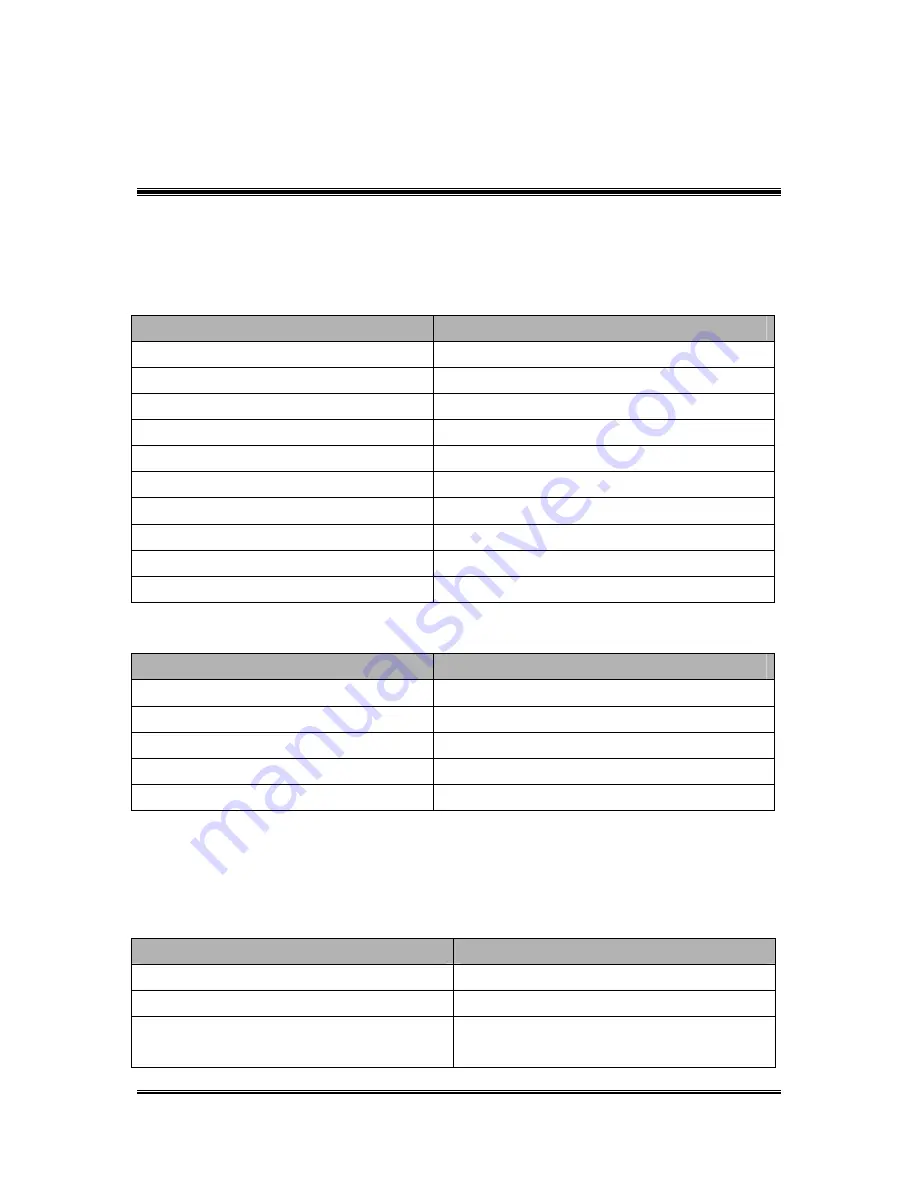
BlueTooth Scanner Setting Guide
27
9.
System Detail Setting
9.1.
Factory Default Setting
Reader Factory Default setting as following tables.
Item
Default
Action Mode
Real Mode
Communication Mode
HID mode
Device Name
last 4 digital of BT MAC Address
Authentication
Disable
Encryption
Disable
PIN Code
“0000”
Power off time out
3 minutes
Beep on Reconnect/Disconnect
Enable
Beep for bad scan
Enable
Sound Volume
High
The default value of Real mode under HID communication as following table.
Item
Default
Record Termination Character Setting
Return(Enter)
Function Key code Setting
Eject Key
※
Delay Time Before Data Transmission Setting
None
Delay Time Between Characters Setting
None
※
Press Fn Key will call soft keyboard of iPad, iPhone display / hide, The Fn key can be
enable/disable by setting.
Under SPP communication the Real mode
、
Batch mode
(
Bluetooth data transfer mode
)
and
Hybrid mode setting as following table
。
Item
Default
Master Mode Reconnection Interval Setting
30 seconds
SPP data transfer format
STX[ditital][Data][CheckSum]ETX
ACK/NAK handling of SPP Communication Setting
Enable ACK/NAK handling
※
Summary of Contents for Cyclops 1D
Page 1: ...Setting Guide Version 1 3 Oct 15 2015...
Page 70: ...BlueTooth Scanner Setting Guide 70 A B C D E F G H I J K L M N O P Alphabetic Letter Q R...
Page 71: ...BlueTooth Scanner Setting Guide 71 S T U V W X Y Z a b c d e f g h i j...
Page 72: ...BlueTooth Scanner Setting Guide 72 k l m n o p q r s t u v w x y z...
Page 75: ...BlueTooth Scanner Setting Guide 75 12 Appendix 3 USB HID Key Code Definition...
















































