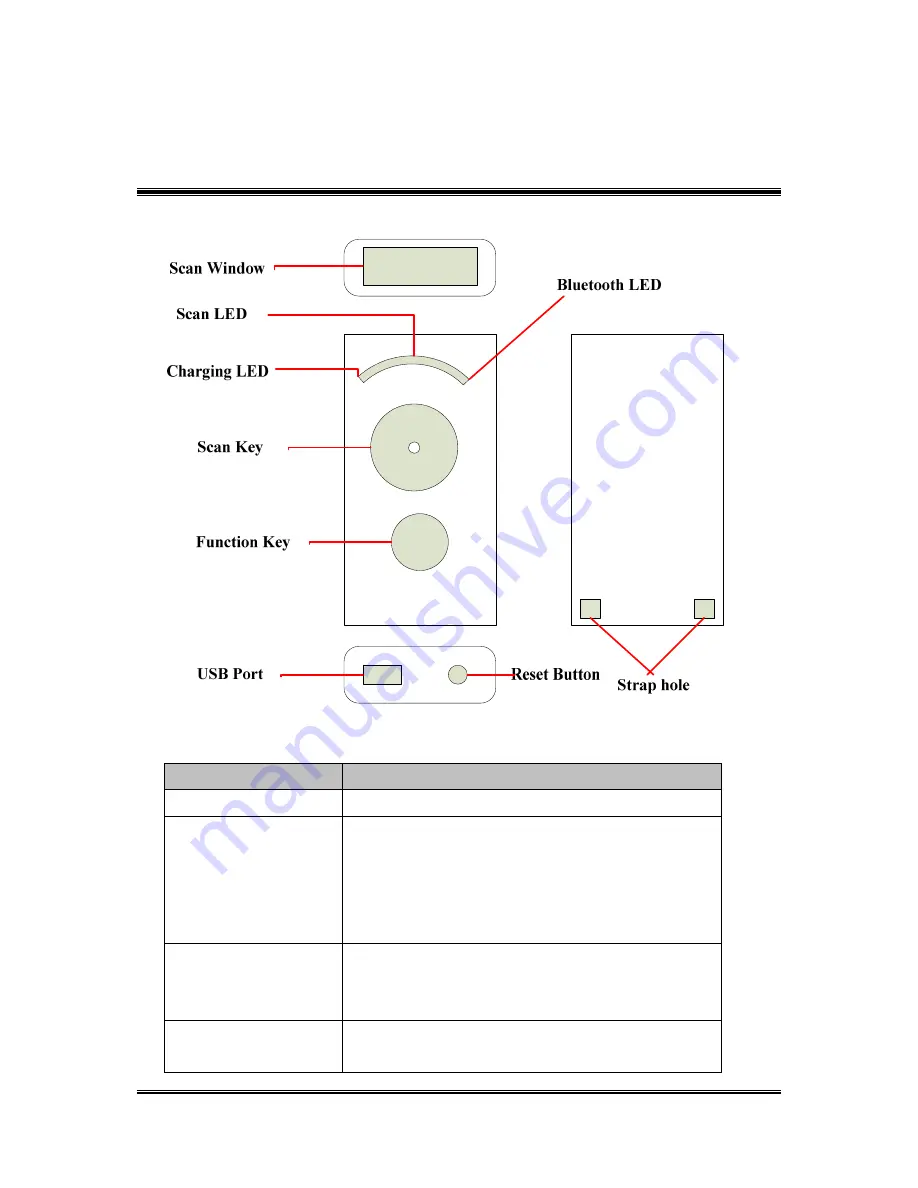
BlueTooth Scanner Setting Guide
4
1.
Layout Descript
Item
Description
Scan Window
The widows of Scanner for read.
Battery / Charging
LED
Battery Status
Green On
:
:
:
:
Charging Finish
Green Off
:
:
:
:
Battery Low
Red On
:
:
:
:
Charging
Red Off
:
:
:
:
Battery fail
Scan LED
Barcode Read status
Green
:
:
:
:
Barcode be decoded Ok
Red
:
:
:
:
Barcode be decoded fail ( time out )
Bluetooth
Communication LED
Bluetooth Communication Status
Green quick flash
:
:
:
:
Bluetooth is not connected
Summary of Contents for Cyclops 1D
Page 1: ...Setting Guide Version 1 3 Oct 15 2015...
Page 70: ...BlueTooth Scanner Setting Guide 70 A B C D E F G H I J K L M N O P Alphabetic Letter Q R...
Page 71: ...BlueTooth Scanner Setting Guide 71 S T U V W X Y Z a b c d e f g h i j...
Page 72: ...BlueTooth Scanner Setting Guide 72 k l m n o p q r s t u v w x y z...
Page 75: ...BlueTooth Scanner Setting Guide 75 12 Appendix 3 USB HID Key Code Definition...





































