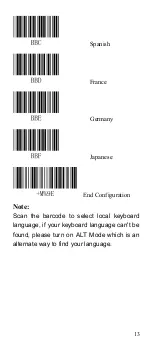2
BarCode Decode Setup Manual
Directory
Setup Flow Chart: ............................................... 9
Part I System Information ................................... 10
1.1 Reset to default: ..................................... 10
1.2 Firmware Version: .................................... 10
Part II System Setting ........................................ 11
2.1 Interface: ............................................... 11
Part III Keyboard wedge parameters .................... 12
3.1 Terminal Type: ........................................ 12
3.2 Language Selection: ................................ 12
3.3 Function Key Emulation:........................... 14
3.4 ALT Mode: .............................................. 14
3.5 Caps Lock : ............................................ 15
3.6 Numeric Key: .......................................... 15
3.7 Inter-Character Delay: ........................... 16
3.8 Delay After Transmit (Keyboard Wedge): .... 16
3.9 Keyboard Speed:..................................... 16
3.10 Keyboard Wedge Terminator: .................. 17
Part IV RS-232 Protocol: ................................... 18
4.1 Baud Rate: ........................................... 18
4.2 Data Bits: ............................................... 19
4.3 Stop Bits: ............................................... 19
4.4 Parity Check: .......................................... 20
4.5 Inter-Character Delay: ............................. 20
4.6 Delay After Transmit: ............................... 21
4.7 Response Delay Time: ............................. 21
4.8 Flow Control: .......................................... 22
4.9 RS232- Interface Terminator: ................... 22
Part V System Setting: ....................................... 24
5.1 Scan Mode: ............................................ 24
5.2 Buzzer ................................................... 27