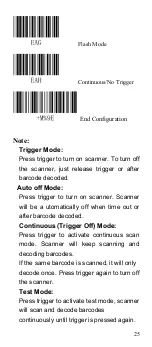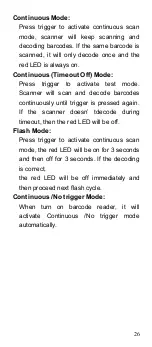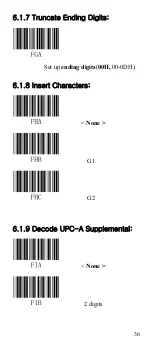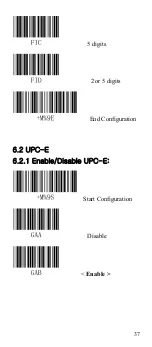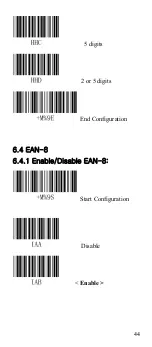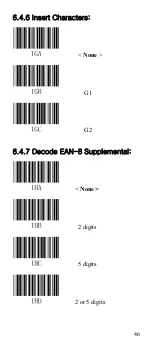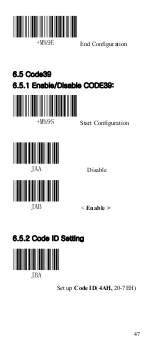33
Part VI Barcode Type Setting:
Enable/Disable barcode
:
To enable/disable
different barcode symbologies decoding, scan
the Enable/Disable barcode.
Code ID
:
Set to enable to transmit Code ID of
barcode type. How to set Code ID:
1. Scan “Start Configuration”.
2. Scan “Code ID”.
3. Scan ASCII Code of Code ID in Appendix A.
4. Scan “End” in Appendix A.
5. Scan “End Configuration”.
Calculate Check Digit:
Calculate Check
Digit of Barcode to verify code of Decoding.
Transmit Check Digit:
Enable/Disable
Check Digit transmit.
Left Trim Digits:
If set to 0, Left Trim will be
Disable.
Right Trim Digits
:
If set to 0, Left Trim will
be Disable.
Insert Characters:
Range can be from 0 to
2, if set to 0 Insert Characters will be Disable.
The Insert Character is setting by “G1/G2
Insert Characters”.
Max Length:
To limit Barcode length, if data
length is more the setting value the decoder
will not decode.
Supplements:
Supplemental are bar codes
appended according to specific format
conventions (e.g., UPC A+2, UPC E+2, EAN
13+2).
Trim Leading 0:
Trim the leading 0 of
Barcode.