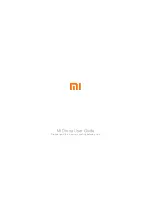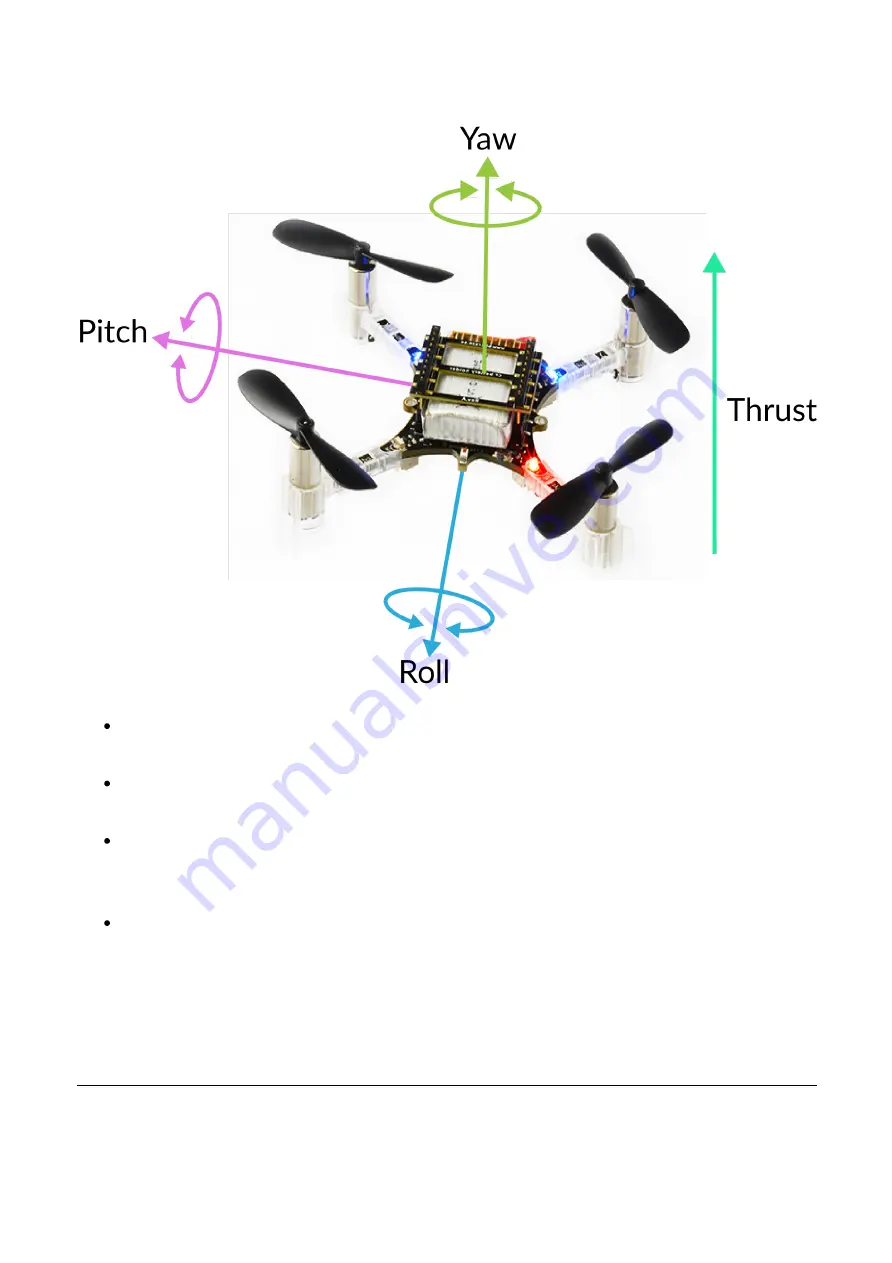
12/24/2018
Getting started with the Crazyflie 2.0 | Bitcraze
https://www.bitcraze.io/getting-started-with-the-crazyflie-2-0/
18/20
When flying a quadcopter there are four main dimensions of controls; roll, pitch, yaw and
thrust.
Roll - is the rotation around a horizontal axis going through the quadcopter from back
to front. This literally rolls the Crazyflie and moves it left or right.
Pitch - is the rotation around a horizontal axis going through the quadcopter from left to
right. This tilts the Crazyflie and moves it forwards or backwards.
Yaw - is the rotation around a vertical axis. This rotates the quadcopter left or right.
Yaw is used when changing flying direction by pointing the front of the Crazyflie in
different directions.
Thrust - adjusts the altitude, or height, of the Crazyflie.
the mobile app / game controller
The controls on the gamepad or mobile app have the following mapping: