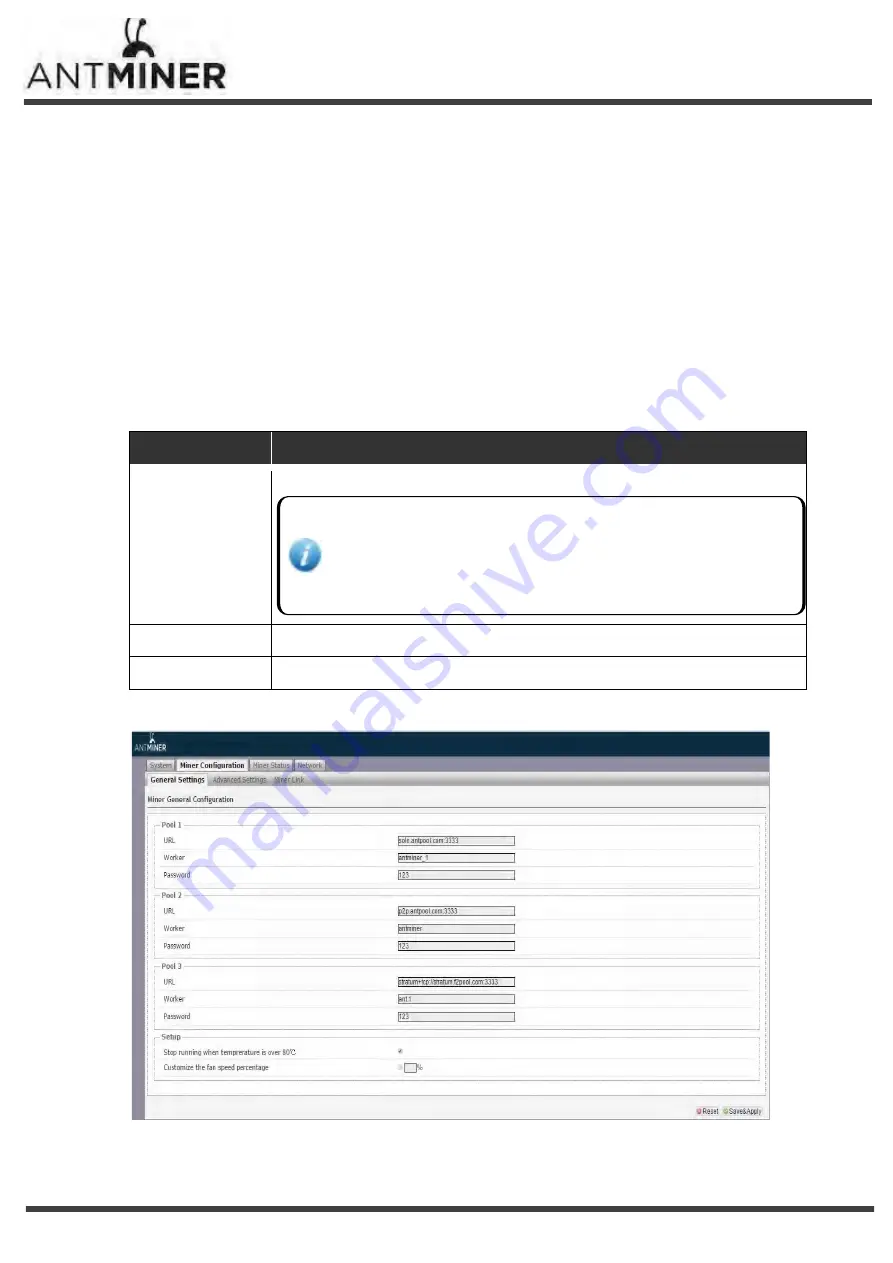
-‐ 11 -‐
L3+
Server
Installation
Guide
4. Configuring the
Serv
er
4. Configuring the
Serv
er
4.1 Setting Up the Pool
To configure the
serv
er:
1.
click
General Settings
.
2.
Set the options according to the following table:
Option
Description
Pool URL
Enter the URL of your desired pool.
The L3+
server
can be set up with three mining pools, with decreasing
priority from the first pool (pool 1) to the third pool (pool 3).
The pools with low priority will only be used if all higher priority pools are
offline.
Worker
Your worker ID on the selected pool.
Password
The password for your selected worker.
3. Click
Save & Apply
to save and restart the
server
.


































