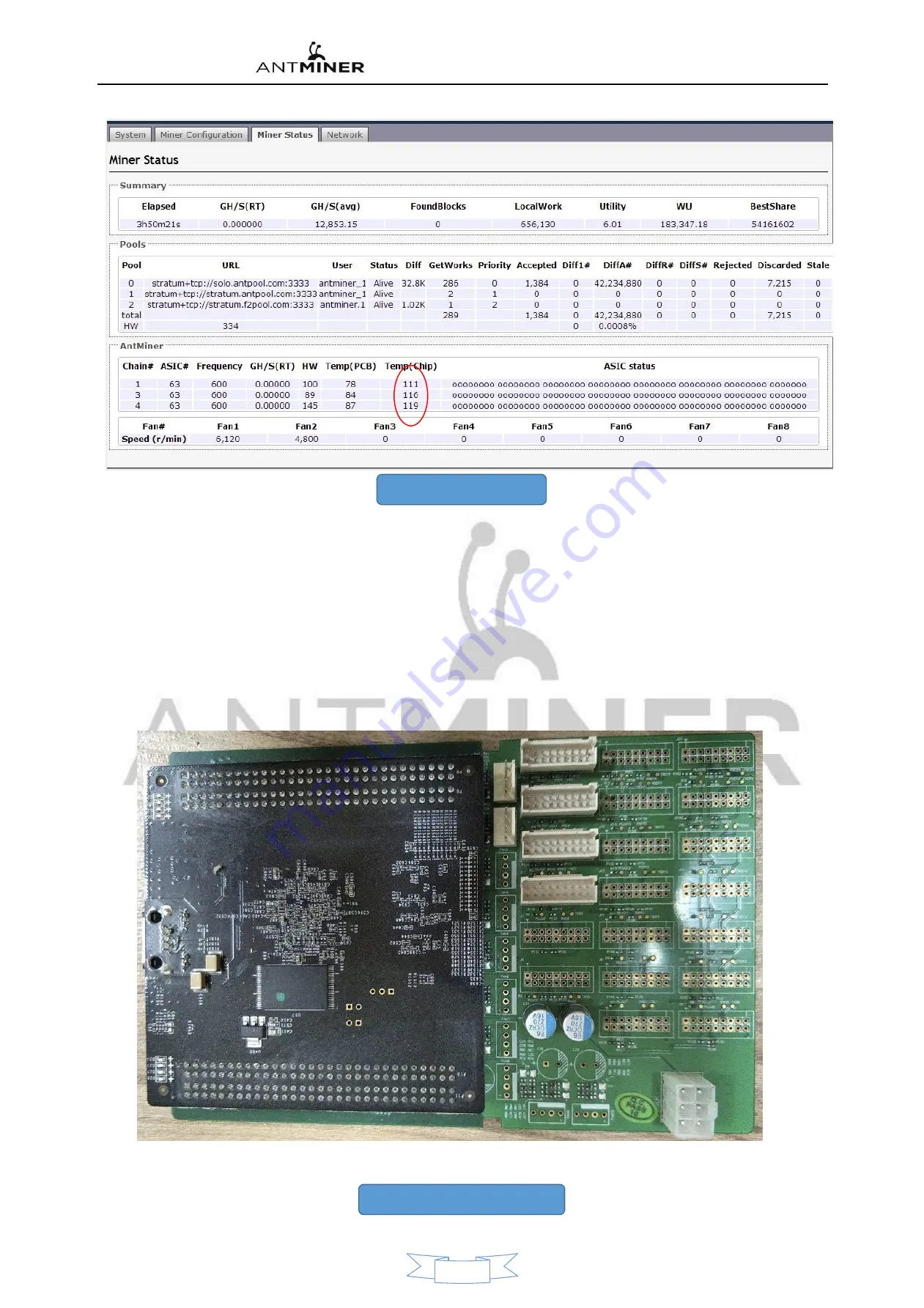
S9 Operator Board Maintenance Instructions
31 No GH/S(RT)Red light Alarm
Alarm phenomenon
:
Most are network exceptions
,
Temperature anomalies
,
Or the fan is abnormal. As you can see in the figure above
,
The sanbanxi
temperature has exceeded Temp
(
chip
)
The upper limit and protect The alarm. In this case, please check the air volume of the Mining machine duct
,
Is there
any blockage in the duct
?
Whether the fan is damaged
?
Whether there is dust in the tooth seam between the plate heatsink
?
2, non-Login monitoring interface
(
WEB
)。
Including the mining machine.
,
I can't find it. IP
。
The majority of these phenomena are control Panel problems
,
Especially firmware reasons. Encounter this phenomenon
,
Restore factory Settings
First
,
See if you can log in to the background properly
,
If you can upgrade the firmware again.
But there are two types of control panels
,
There are different ways to restore the factory settings.
A C5 Control Panel
(
C5 The control Panel is made up of I Board and BB Board consisting of
),
As shown in figure 32 is shown
;
The other is
XILINX
(
belong to one board
),
As shown in figure 33 is shown.
32
、
C5 Control system
17




































