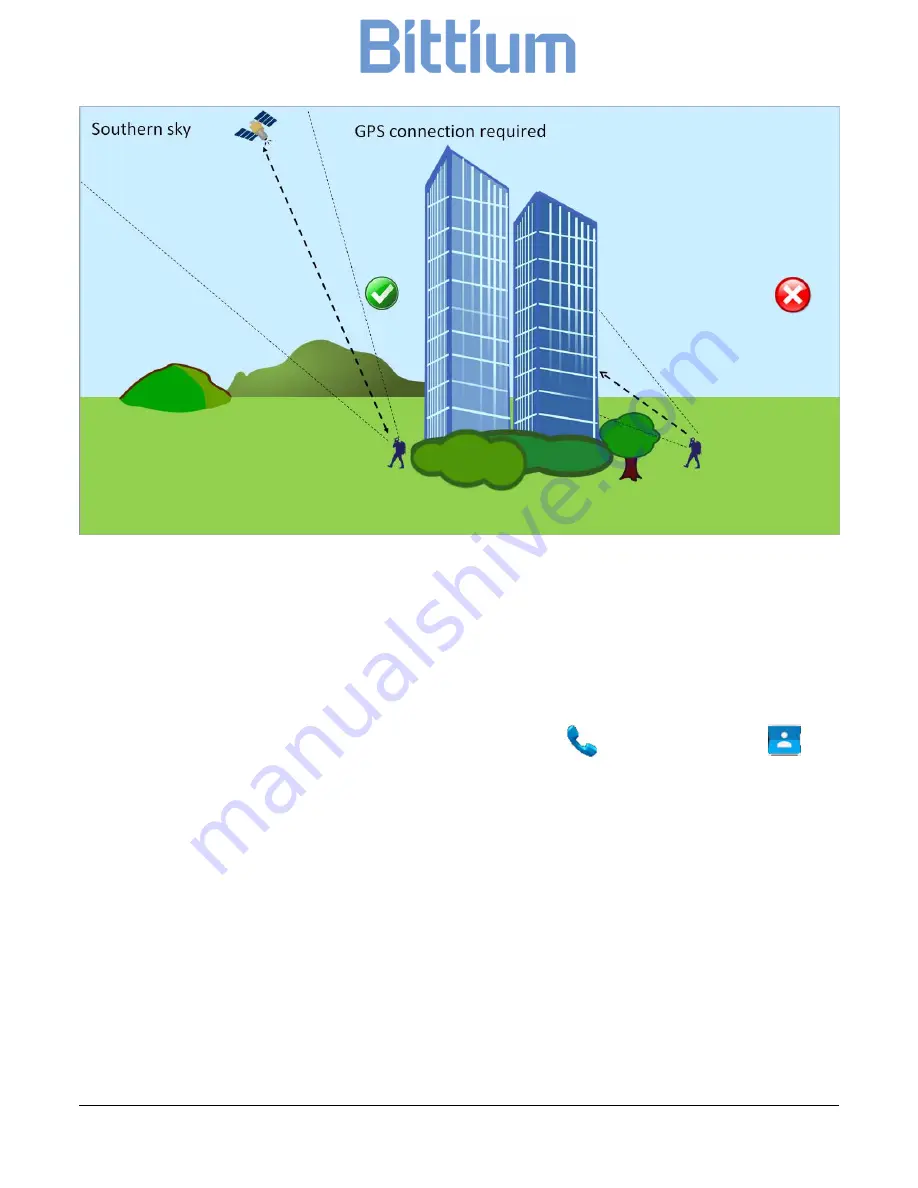
Model Mx Rugged B
31 (43)
User Manual
© Bittium 2017
Figure 28 Establishing satellite connection
•
To maintain a constant connection to the satellite, move the device to the satellite’s di-
rection. Stay in the same position for the duration of the call. Note that obstructions
may reduce call quality or may cause the call to drop.
6.2
6.2
6.2
6.2
Making a satellite call
Making a satellite call
Making a satellite call
Making a satellite call
The quickest way to start a call is to either select the Phone
icon or the Contacts
icon
on the home screen. Note that it may take a while to establish the call as the signal travels to
the satellite and back. Note also that when in call there may be a several seconds delay be-
tween what you say and what the call recipient says due to the distance of the satellite.
1.
Tap the Phone icon on the home screen.
2.
Select how you want to make the call.
You can select either from existing contacts, favorites or from the call log. You can also enter
the number manually.
3.
Tap the green phone icon to start the call.
4.
Tap the red phone icon to end the call.












































