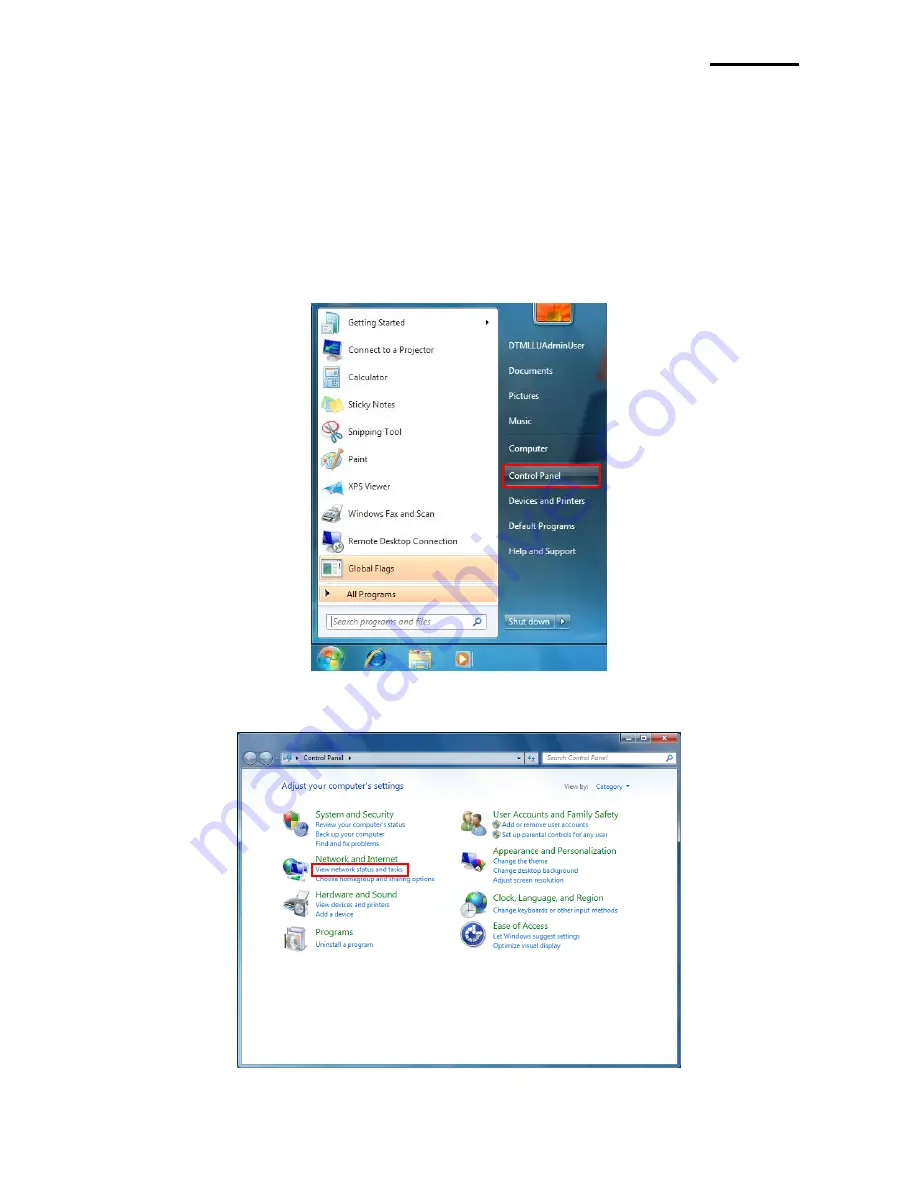
Network
Rev.1.00
- 10 -
2-3 Initial Wireless LAN Connection (Windows VISTA, Windows 7, 8, 10)
When wireless utility program is installed, you have to set the wireless control values via
the program, otherwise you have to terminate the program in order to do proper setting
after following the steps “Control Panel>>Administrative tools>>Services>>Wireless Zero
Configuration>>Start”.
1) Click the “Start>>Control Panel”.
2) Click the “View network status and tasks”.











































