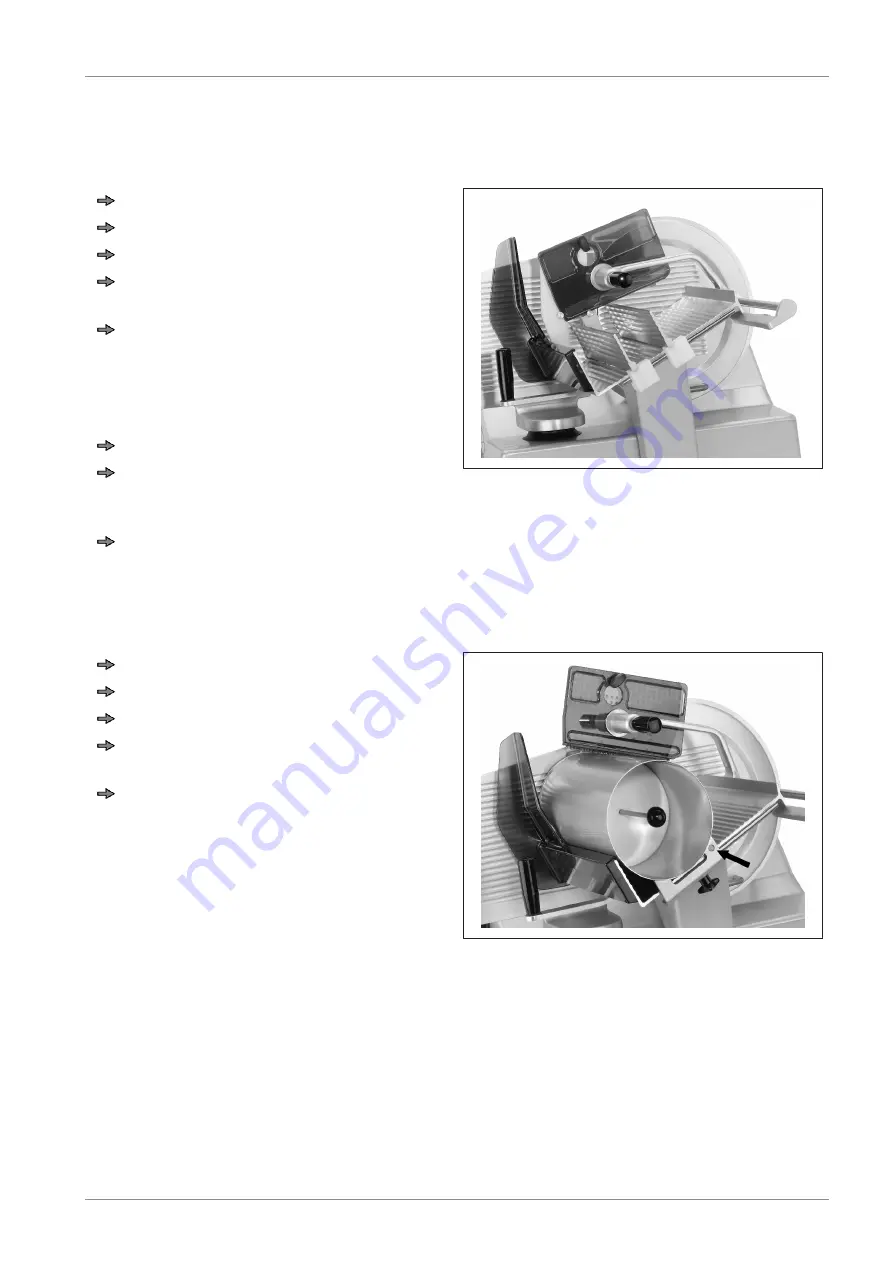
Instruction manual GSP
Installation
38107010002 en-US
27 / 92
4.2.4
Attaching product feed for tomatoes
These machines allow the product fence and product feed for tomatoes (accessories) to be
easily attached.
Set slice thickness below "0".
Switch off machine.
Move carriage towards operator.
Using handle, move product holder away
from blade and swivel it up.
Push both product fences onto guide
shaft.
They must be attached in a way that the
special remnant holder with recess fits
between the front fence.
Remove remnant holder plate .
Insert the remnant holder for tomatoes
into the pusher guard, taking the attach-
ments into account.
Fasten with handle.
Fig. 11: Attaching product fences
4.2.5
Attaching vegetable hopper
These machines allow the vegetable hopper (accessories) to be attached very easily.
Set slice thickness below "0".
Switch off machine.
Move carriage towards operator.
Using the handle, move product holder
away from blade and tilt it up.
Place vegetable hopper on carriage,
against the carriage back wall. Use pin
to position vegetable hopper in groove
(see arrow) and fasten to carriage by
star knob.
Fig. 12: Vegetable hopper with stomper
4.3
Start-up
Putting into operation, as well as instructing in operation, cleaning, maintenance and servic-
ing is carried out by the relevant Bizerba customer services office or the Bizerba specialist.
Summary of Contents for GSP H
Page 1: ...Slicer GSP H GSP HD Instruction manual 38107010002 en ...
Page 11: ...Instruction manual GSP About this machine 38107010002 en US 11 92 ...
Page 15: ...Instruction manual GSP About this machine 38107010002 en US 15 92 ...
Page 88: ...Attachment Instruction manual GSP 88 92 38107010002 en US 10 Attachment ...
















































