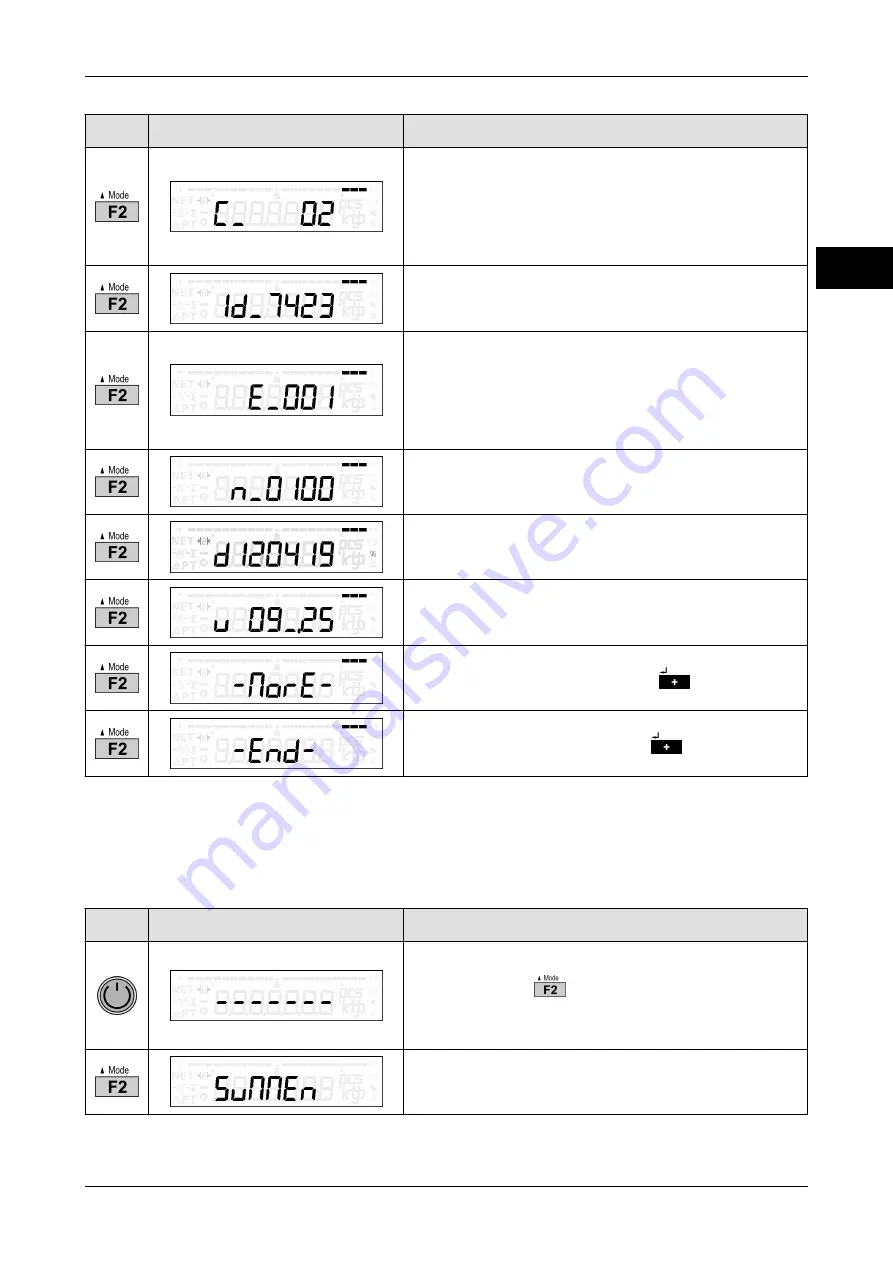
Operating instructions iS10 / iS20
Operation
38019417000 en
31
5
Key
Display presentation
Process description
The component number is displayed. The follow-
ing display variants are available:
–
"C_01": if digital load receptor ADW501
–
"C_02": if loadable scale software which is
subject to legal control (RX62N)
Software ID of entered component.
Software version number of entered component.
The following display variants are available:
–
"U_XXX": if digital load receptor ADW501
–
"E_XXX": if loadable scale software which is
subject to legal control (RX62N)
Program version of program section which is not
subject to legal control.
The date of the software download is displayed
in format "YYMMDD".
The time of the software download is displayed
in format "HHMM".
Call up next logbook entry with
.
Return to weighing mode with
.
5.9
Call up metrologically approved data storage
In the metrologically approved data storage ("alibi memory") you can enter a desired num-
ber with a maximum of 6 digits in a search mask and afterwards check the data record.
Key
Display presentation
Process description
Restart device.
Press and hold
while middle segments are
being displayed.
The menu selection appears.
The total function is displayed.
















































