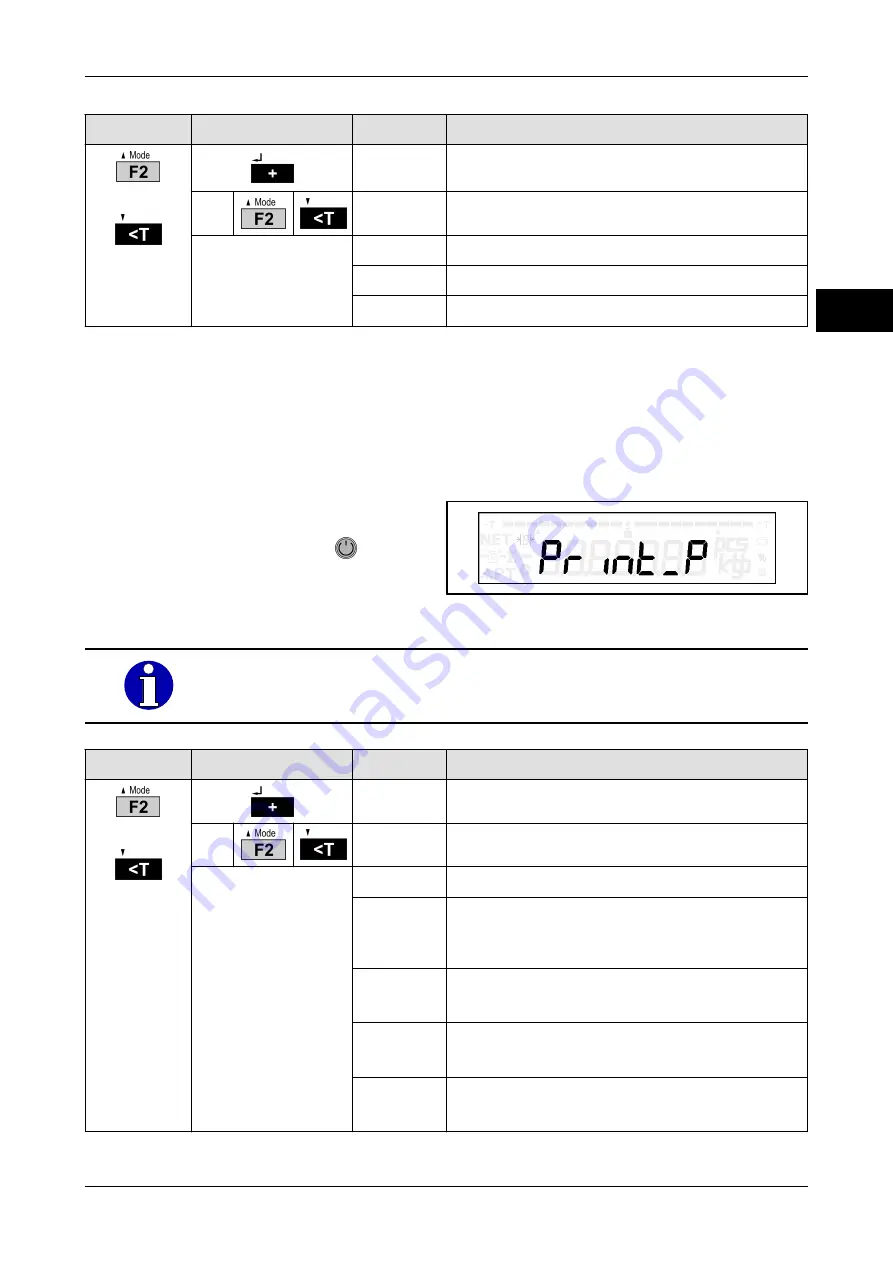
Operating instructions iS10 / iS20
PC/EDP and printer interface
38019417000 en
61
6
Selection
Subselection
Display
Explanation
or
79 01
Start character
01 SOH
(only for standard dia-
log)
00
off
Setting changes with
each keystroke.
01
01
(Hex)
to
1F
1F
(Hex)
6.2
Printer interface
The selected data can also be output from a printer. Printer status messages "switched
on", "ready for operation" and "paper available" are ignored by the device.
6.2.1
Printer interface parameters
Menu call-up only via restart, see page 26.
Save data in EEPROM:
Press
key.
Fig. 18: Display: "Pr int_P"
For input of numbers change the tens digit, see page 27.
Selection
Subselection
Display
Explanation
or
60 0
printer
0
off
Setting changes with
each keystroke.
1
Free selection
2
EPSON TM-88II/T88III, 9600 bit/s parity: odd,
data bits: 8
(baud rate, parity, data bit fixed)
3
GLP 58 as label printer
(baud rate, parity, data bit fixed)
4
EPSON LX300, 9600 bit/s parity: no, data bits: 8
(baud rate, parity, data bit fixed)
5
GLP 58 as ticket printer
(baud rate, parity, data bit fixed)
















































