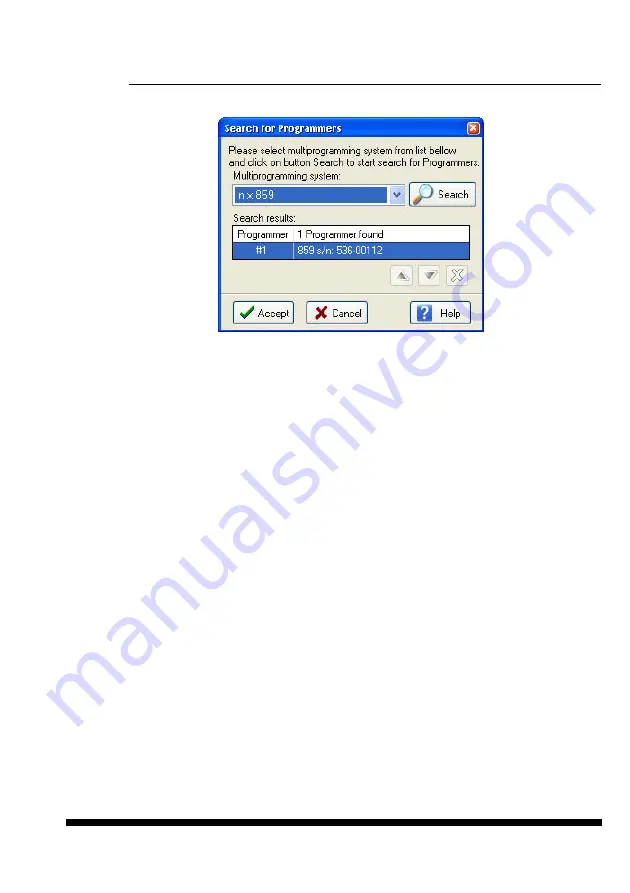
Pg4uwMC "Search for Programmers" dialog
Dialog allows to scan all connected USB devices for programmers matching selected
multiprogramming system. After finishing of scanning operation, dialog offers "Search results"
list of found programmers. For some multiprogramming systems user can modify the order of
Programmer Sites or delete unwanted Programmer Sites. When at least one programmer
was found, button “Accept” is enabled and user can click on it to accept new settings.
Command line parameters
Program Pg4uwMC supports following command line parameters:
/prj:<file_name>
Loads project file. Parameter <file_name> means full or relative project file path and name.
There is also available to make Load project operation from command line by entering project
file name without prefix /prj:...
Example:
Pg4uwMC.exe c:\projects\myproject.eprj
Makes load project file "c:\projects\myproject.eprj".
Troubleshooting
Serial numbers
For successful using of multiply programmers, correct serial numbers must be specified for
each used programmer in panel Serial numbers. If there is empty field for serial number,
application Pg4uw for the programmer Site won't start.
When Pg4uwMC application is searching for connected programmers in "Search for
programmers" dialog, serial numbers of programmers are detected automatically. User does
not need (and can not) specify serial numbers by himself.
Communication error(s) while searching for programmers
If some kind of communication error(s) occurs, please close all Pg4uw applications and
Pg4uwMC and then start Pg4uwMC and click button "Connect programmers" to start Pg4uw
applications for each Site and connect programmers.
All programmers are connected correctly but unstable working
125
Summary of Contents for 844USB
Page 7: ...Introduction 7 ...
Page 12: ...Quick Start 12 ...
Page 15: ...Detailed description 15 ...
Page 16: ...859 16 ...
Page 28: ...866B 28 ...
Page 41: ...844USB 41 ...
Page 50: ...848A 50 ...
Page 56: ...Setup 56 ...
Page 67: ...Pg4uw 67 ...
Page 117: ...Pg4uwMC 117 ...
Page 127: ...Common notes 127 ...
Page 134: ...Troubleshooting and warranty 134 ...













































