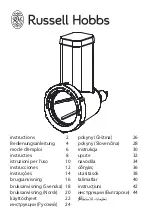Dialog checksum contains following items:
From address:
This is a start address of block selected for calculating checksums in buffer.
Address is defined as Byte address.
To address:
This is an end address of block selected for calculating checksums in buffer.
Address is defined as Byte address.
Insert checksum:
This is special item used for select which kind of checksum will be written
into the buffer when, the
Calculate & insert
was executed.
Insert at address:
This is special item that specifies an address from the buffer where a
result of chosen checksum will be written, when the
Calculate & insert
was executed.
Address can not be specified inside the range
<From address>
to
<To address>,
from
which will be checksum calculate. Address is defined as Byte address.
Size:
This item is used for setting a size of chosen checksum result, which will be written into
the buffer. A size of checksum result may be 8 (byte) or 16 (word) bits long. If word size was
selected, whole checksum value will be written into the buffer. In other case only low byte of
checksum value will be written into the buffer.
Note:
If word size was selected, a low byte of checksum value will be written on address
specified in box Insert address and a high byte will be written on address incremented by
one.
Calculate:
Click on the button Calculate starts calculating checksums for selected block in
buffer. No writes into the buffer are executed.
Calculate & insert:
Click on the button
Calculate & insert
starts calculating checksums for
selected block in the buffer and writes the chosen checksum into the buffer on address
specified by
Insert address
.
Checksum displayed in main window
Checksum value displayed in main program window in table "Addresses" shows sum of
current data in main buffer.
•
The checksum is calculated by summing the contents of buffer data from address "Buffer
Start" to address "Buffer End". "Buffer Start" and "Buffer End" addresses are displayed in
table "Addresses" in the main program window.
•
The checksum value is displayed in 32-bit hexadecimal number format.
•
Any carry bits exceeding 32-bits are neglected.
•
Buffer data are summed byte-by-byte irrespective of current buffer view mode (x8/x16/x1)
organization.
Device
Menu
Device
includes functions for a work with selected programmable devices - device
select, read data from device, device blank check, device program, device verify and device
erase.
80
Summary of Contents for 844USB
Page 7: ...Introduction 7 ...
Page 12: ...Quick Start 12 ...
Page 15: ...Detailed description 15 ...
Page 16: ...859 16 ...
Page 28: ...866B 28 ...
Page 41: ...844USB 41 ...
Page 50: ...848A 50 ...
Page 56: ...Setup 56 ...
Page 67: ...Pg4uw 67 ...
Page 117: ...Pg4uwMC 117 ...
Page 127: ...Common notes 127 ...
Page 134: ...Troubleshooting and warranty 134 ...