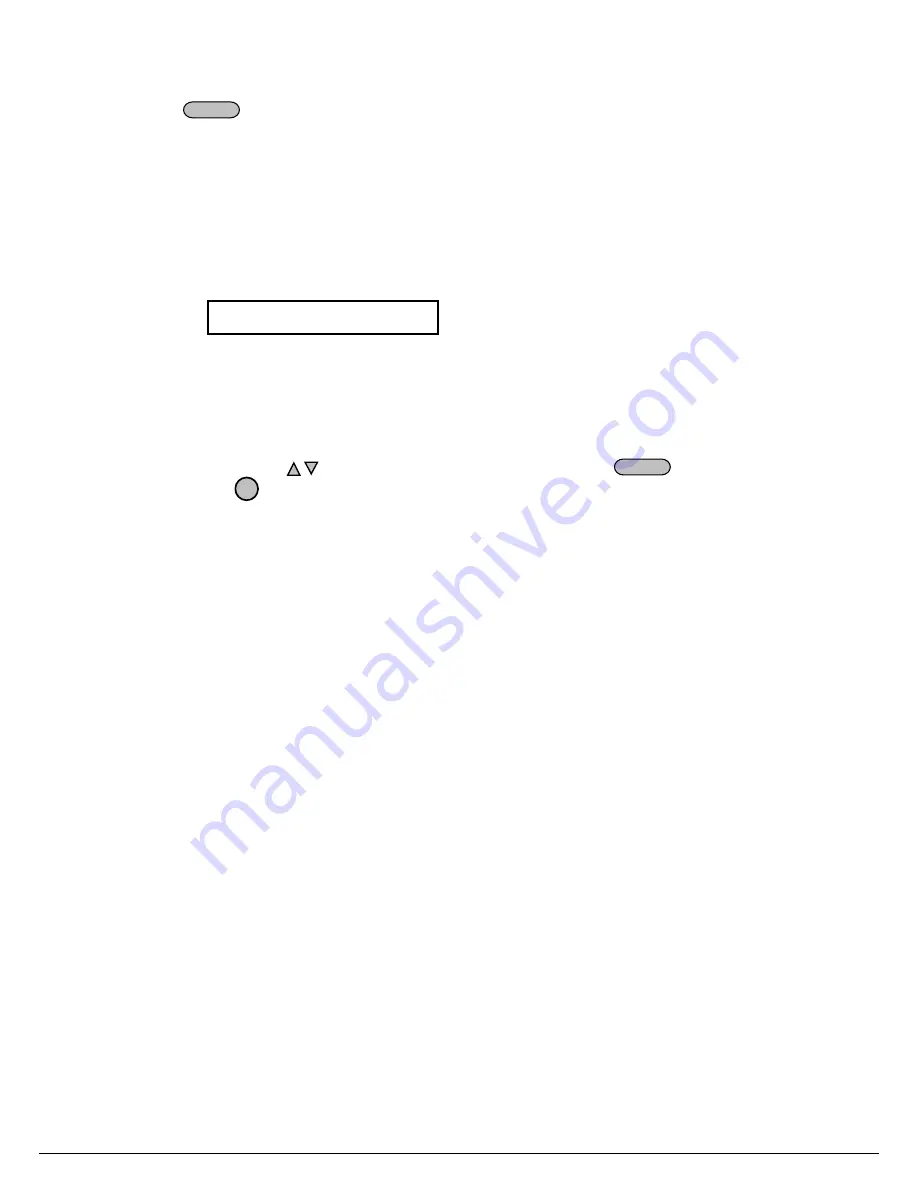
19
Press
Recall
followed by a number 1 – 50 to recall operating state assigned to this location.
You can also use the SCPI command:*SAV
、
*RCL to save and recall.
Over Temperature Protection
If the internal temperature of the power supply exceeds 80 °C, the instrument will protect itself by
automatically turning power OFF. When this happens you will hear a buzzer and the display will indicate the
following:
Over Temp
4.6 Menu Function
In menu operation, the
keys or the knob can be used to select the menu.
Enter
is used to confirm a
selection. The
Esc
key is used to exit the current menu
•
Power Config
Reset Config
If you enter this menu and select “YES”, all parameters will be set to their default values.
Out State Set
This parameter sets the Output On/Off state at power up. If you select “Last Set”, the power supply will save
the output state prior to power down and revert to that state at power up. If you select “Off”, the output state is
always “OFF” when the power supply is turned on. The recommend setting is “OFF”.
If Out Parameter Set is set to “Default”, the output state of the power supply after power –up will always be off,
regardless of the settings of
this parameter
Out Parameter Set
This parameter determines the state of the power supply after power up. If you select “Last Set”, the
power supply will automatically restore (“remember”) the last output parameters setting prior to power
down. If you select “default”, the default output parameter settings will be active after power up.
Recommend setting is “Last Set”.
Key Sound set
This parameter turns the beep sound for key presses “On” or “Off”.
Knob Function Set
This parameter enables (“On”) or disables (“Off”) the knob.
















































