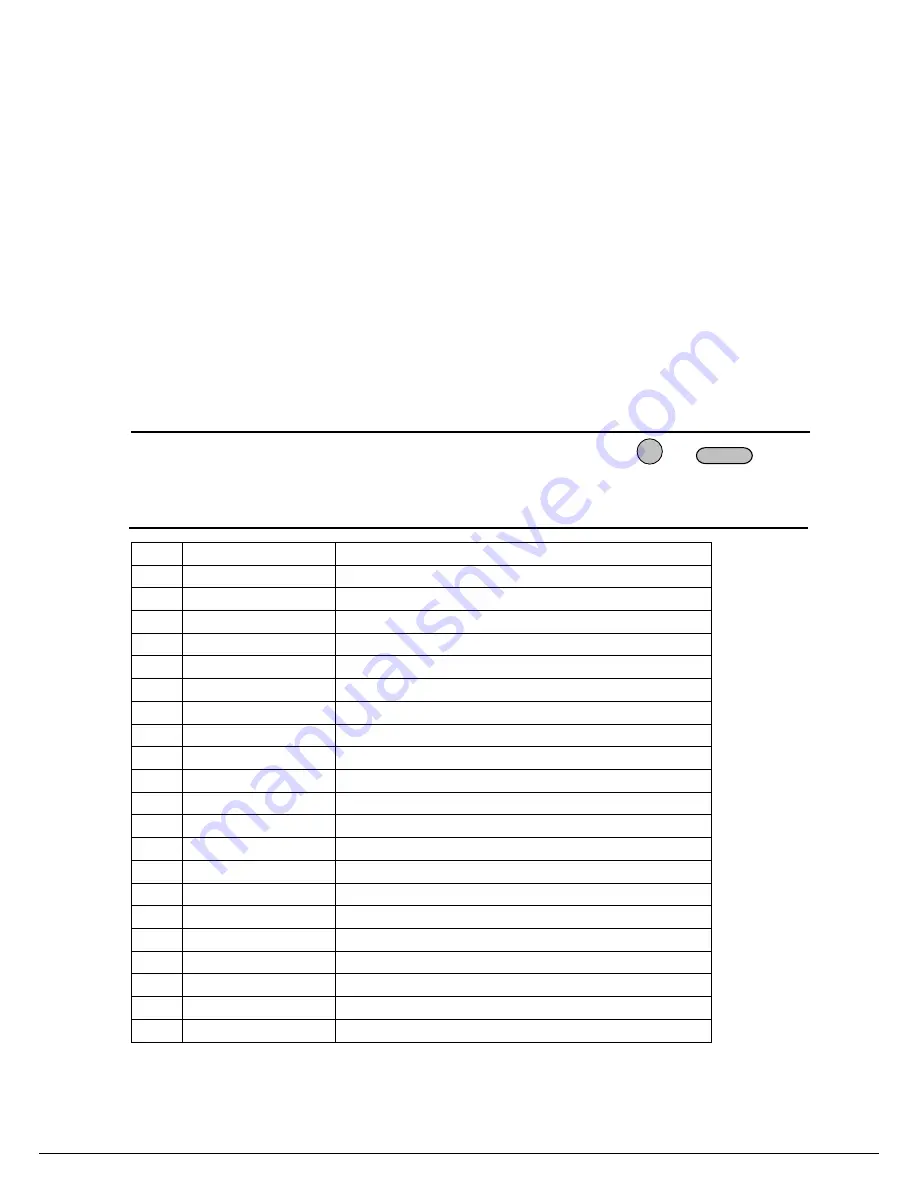
23
•
Power Information
The following menus provide information about the specific power supply unit.
Power Model
: the model of power supply
F
or example: 30V
,
3A*2CH 5V, 3A*1CH
Power SN:
the serial number
For example: 001001156074001165
Soft Version:
the version number of the power supply
For example: Soft Version=1.00
Cal Information:
calibration information of the power supply (last calibration date)
For example: 2005-8-26 17:46:13
Error Information:
error information of power supply
For example: 0, No Error
Exit Menu
Note:
after the error information has been displayed, you can press
Esc
or
Enter
to exit.
Afterwards the error information will be cleared out although the error condition still exists. Consult
the table below for an explanation of error codes.
0
'No Error'
There is no error.
1
'Too Many Num Suf'
The number in the ROM is too many to deal with.
10
'No Command'
The command is invalid.
14
'Num Suf Invalid'
The subscript of the number is invalid.
16
'Invalid Number'
The number is invalid.
17
'Invalid Dims'
The data dimension is invalid.
20
'Param Overflow'
Parameter overflow.
30
'Error Para Units'
Parameter unit error.
40
'Error Para Type'
Parameter type error.
50
'Error Para Count'
Parameter count error.
60
'Unmatched Quote'
The sign quoted by parameter is unmatched.
65
'Unmatched Bracket'
The bracket doesn’t match the parameter.
70
'Invalid Command'
The command is invalid.
80
'No Entry'
Command entry can not be found.
90
'Too Many Dims'
Too many data dimension.
100
'Too Many Command'
Too many commands.
101
'Command Exec Err'
An error occurred during command execution.
110
'Error Rxd Parity'
120
'Error EEPROM'
There is error when checking the EEPROM.
121
'Error Config Data'
Configuration data error.
122
'Error Cal. Data'
Calibration data error.
123
'Error Factory Data'
Calibration data supplied by factory is error.
















































