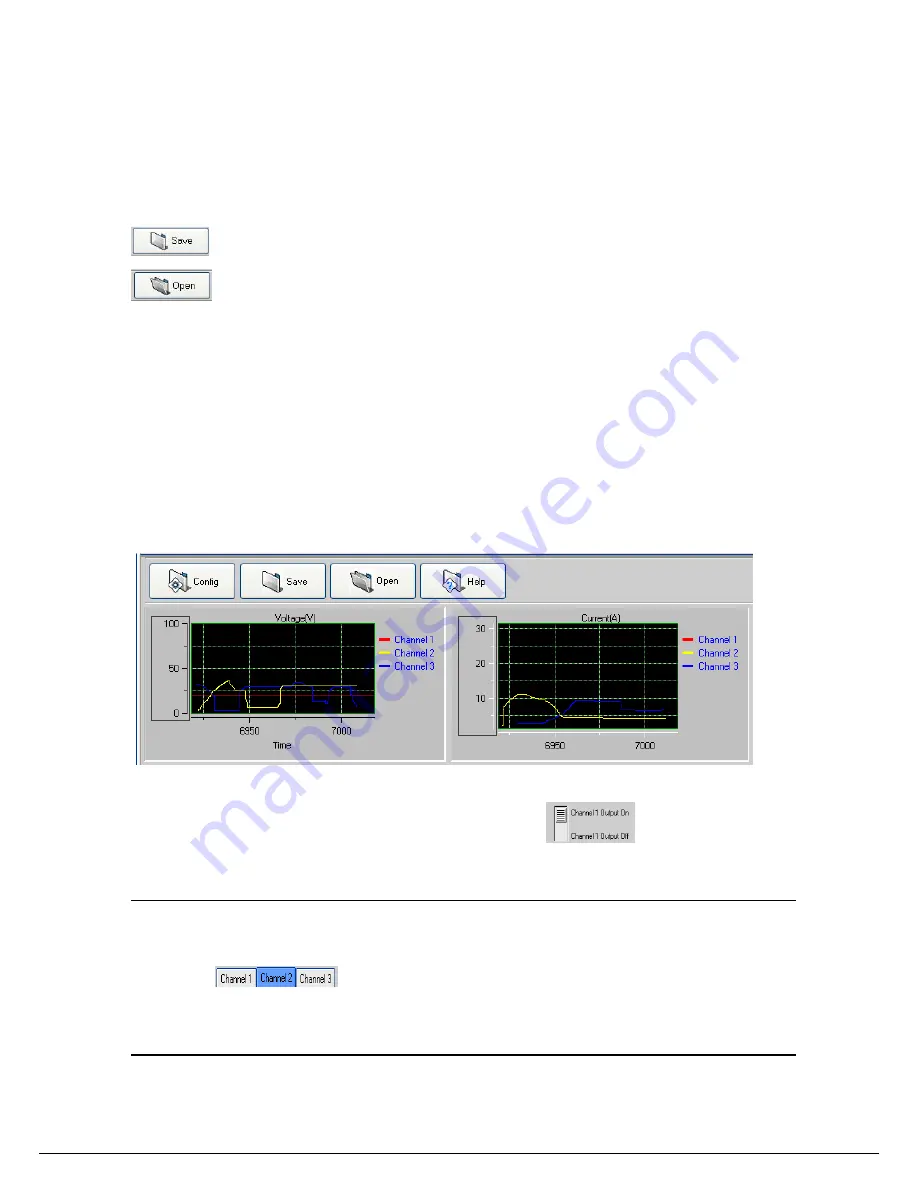
45
6.3.1 Save and Open
Save the program, Quick Set, voltage sweep and GO/NG settings to a PAR file.
Open the program, Quick Set, voltage sweep and GO/NG settings stored in a PAR file.
6.3.2 Chart Description
The voltage and current chart can help you to analyze voltage and current changes more easily.
If you want to observe the voltage and current change curve after you have set the voltage and current value for
one channel, please make sure that the channel’s output state is on
. If you want to observe the
voltage and current curve at the same time, you need to set voltage and current value for each channel one by one,
and turn the channel’s output state on.
Note: A
fter you have set voltage/current values or the output state for one channel and you want to set
parameters for another channel, you can select the channel you want to configure directly via the
tabs
(blue means the channel is selected). The other channel’s state isn’t
affected.







































