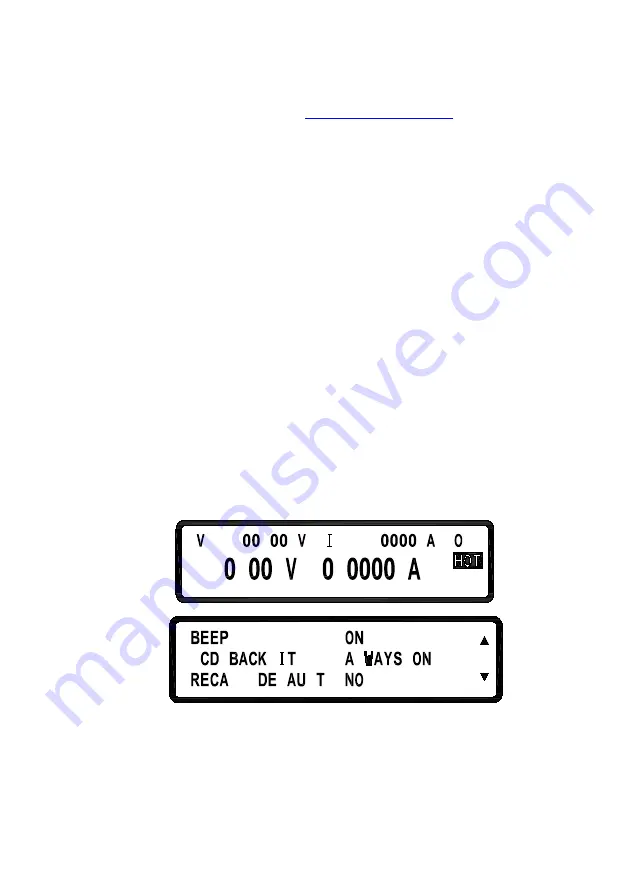
22
*USB control requires installing USB
drivers first. Download USB driver
from
*USB interface is a virtual COM port. The settings are:
Baudrate
: 57600 bps
Data bit
: 8
Parity check
: none
Stop bit
: 1
*When entering the Remote mode, the screen will present RMT indicator
as shown in the following picture.
GPIB ADDRESS:
Set up GPIB ADDRESS (1-30)
HOT KEY:
This enables/disables the hot key function,
which allows you to quickly recall
instrument settings that are stored into
internal memory locations. The “HOT”
indicator will be displayed when hot key is
enabled. Press any numeric keys 0 – 9 to
instantly recall the voltage/current settings
from the corresponding memory location.
BEEP:
Turns the Buzzer ON/OFF
LCD BACKLIT:
Set the backlight of the LCD to Always
ON or OFF after 1/5/10/30 minutes
.
=
.
.
=
.
FF
1
1
L
=
F L
L
=
=
L
L
L
Summary of Contents for XLN15010
Page 1: ...Model XLN15010 XLN30052 XLN60026 High Power Programmable DC Power Supply USER MANUAL...
Page 20: ...17 voltage is within the specified range...
Page 111: ...108...
Page 113: ...110...
















































