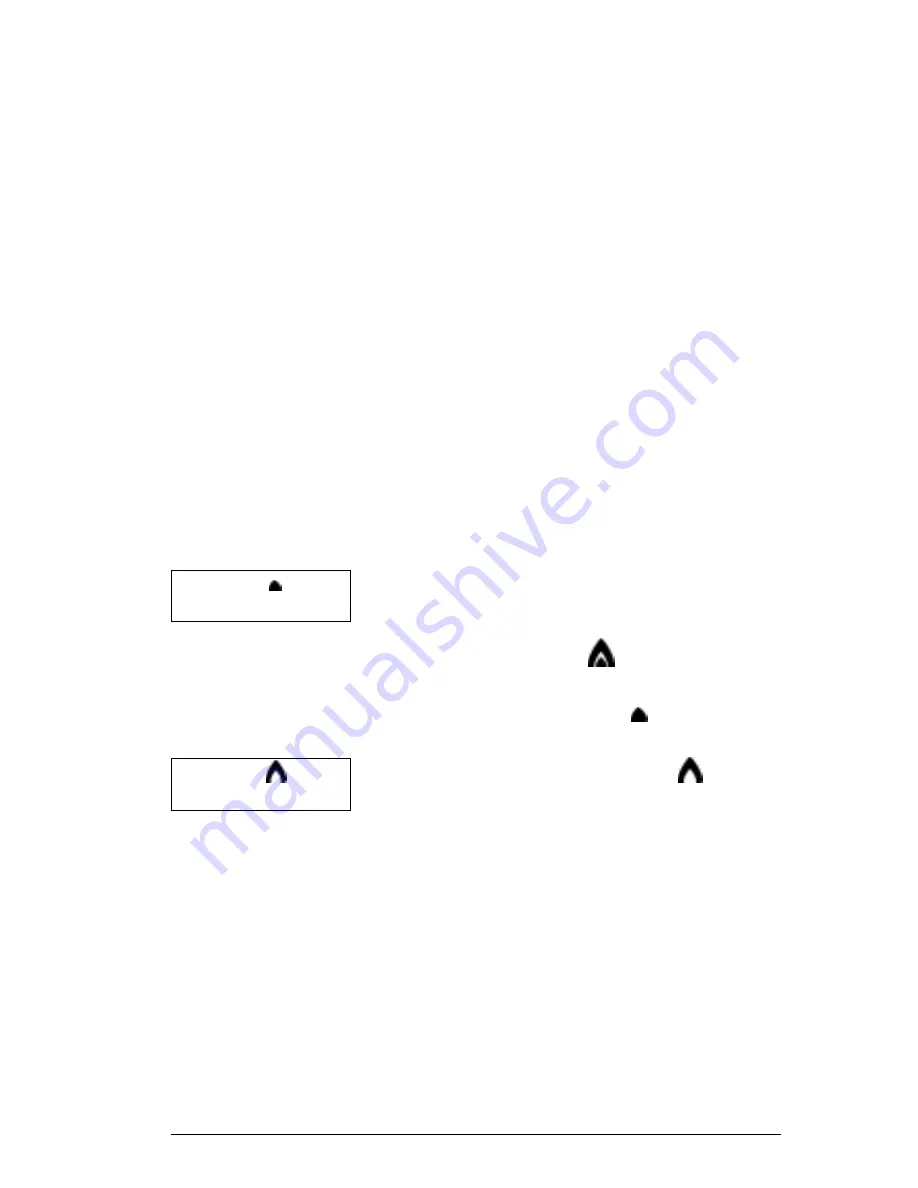
31
Aurora User’s Manual
HI/LOW TRANSMIT POWER
Each channel in the radio can be
individually programmed to always
transmit in low-power or high-power
mode, regardless of the position of the
radio’s switches (or the function menu
setting).
Once a radio channel is programmed for
low power, you will not be able to change
this setting to high power. If a channel has
been set to high power at the factory, the
dealer can change the power setting to a
softkey or the three-position switch. You
can also change the power setting from the
function menu if not assigned to the three-
position switch.
The Aurora radio has a set of display
transmit power icons [
]. One
illuminated icon indicates the channel will
transmit using low power [ ], and the
other illuminated icon indicates the channel
will transmit using high power [
].
If the radio is in manual mode, these icons
are always illuminated to show either high
or low power for the selected channel. If
the radio is in scanning mode, the icons
only light when a scanned channel has an
active carrier that breaks the squelch of
your radio. If you select the low-power
setting, the low-power icon will be the only
transmit-power icon lit, regardless of the
transmit power programmed for that
channel.
Low Power
High Power
Summary of Contents for Aurora Series
Page 1: ...1 Aurora User s Manual AURORA SERIES PORTABLE RADIO User s Manual ...
Page 2: ...2 BK Radio ...
Page 74: ...74 BK Radio NOTES ...
Page 75: ...75 Aurora User s Manual ...
















































