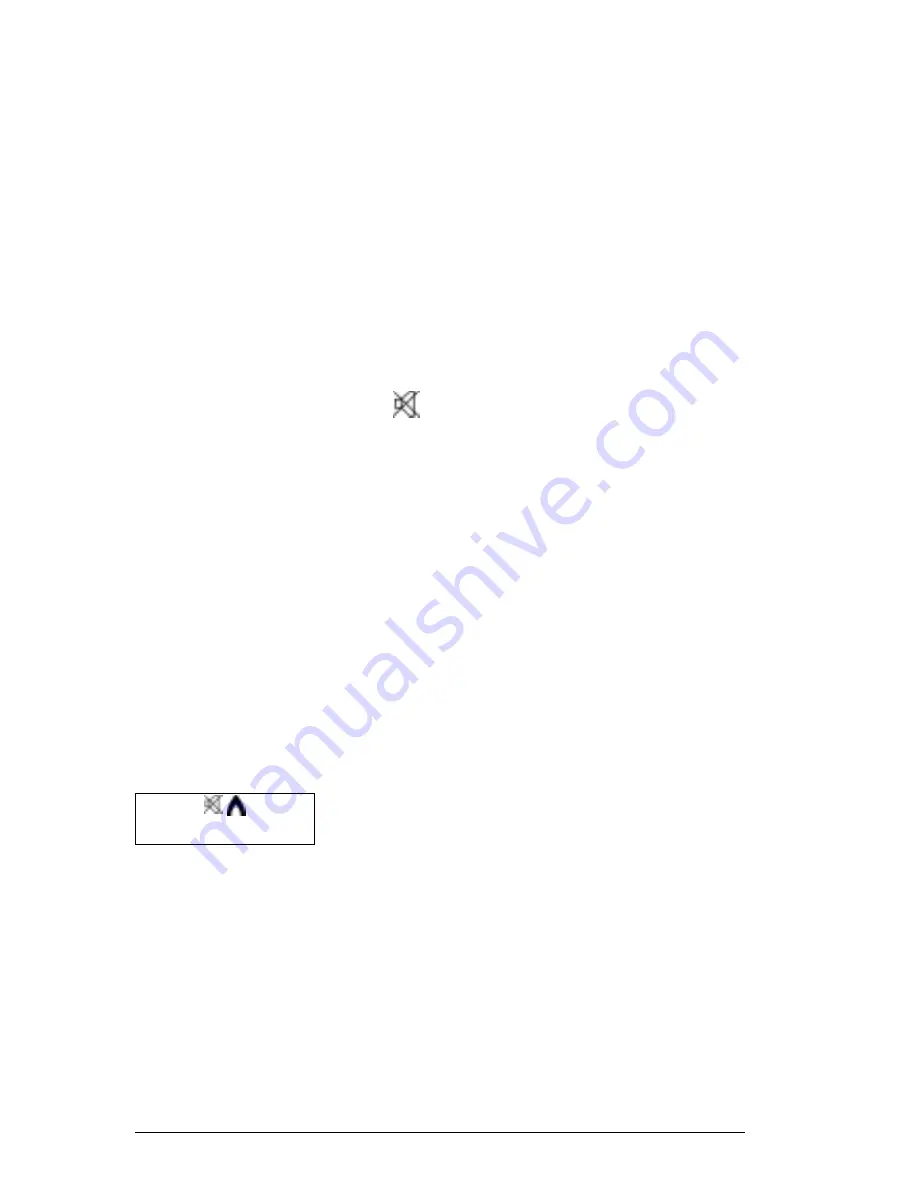
42
BK Radio
Channels assigned with receive selective
calling signals and set for busy-channel
lockout cannot be monitored if the radio is in
monitor mode.
Channels that are programmed with no tone
are not affected if the radio is placed in either
monitor mode or tone mode.
You will hear a beep/boop sound when
toggling between tone and monitor modes.
For advanced model radios, the tone mode
icon [
] is illuminated when you put the
radio in tone mode, and turned off when you
put the radio in monitor mode.
CODE GUARD MODE
The Aurora radio is capable of encoding or
decoding any of the currently used 50 CTCSS
tone guard signals, as well as any custom tone
from 67.0 Hz to 254.1 Hz within 1%
tolerance, or any of the 104 CDCSS Code
Guard signals. The radio is capable of
encoding one tone/code and decoding a
different tone/code on the same channel.
Code Guard is active only when the radio is in
tone mode. While the radio is in tone mode
and the receive channels are programmed with
Code Guard, you can hear the message when
tuned to and receiving a frequency that has the
same Code Guard.
If the receive channel frequency is present, but
Code Guard is either not present or incorrect,
your radio stays quiet while receiving that
signal, even though the status LED is
illuminated to show channel activity.
000.0000
Code Guard
Summary of Contents for Aurora Series
Page 1: ...1 Aurora User s Manual AURORA SERIES PORTABLE RADIO User s Manual ...
Page 2: ...2 BK Radio ...
Page 74: ...74 BK Radio NOTES ...
Page 75: ...75 Aurora User s Manual ...
















































