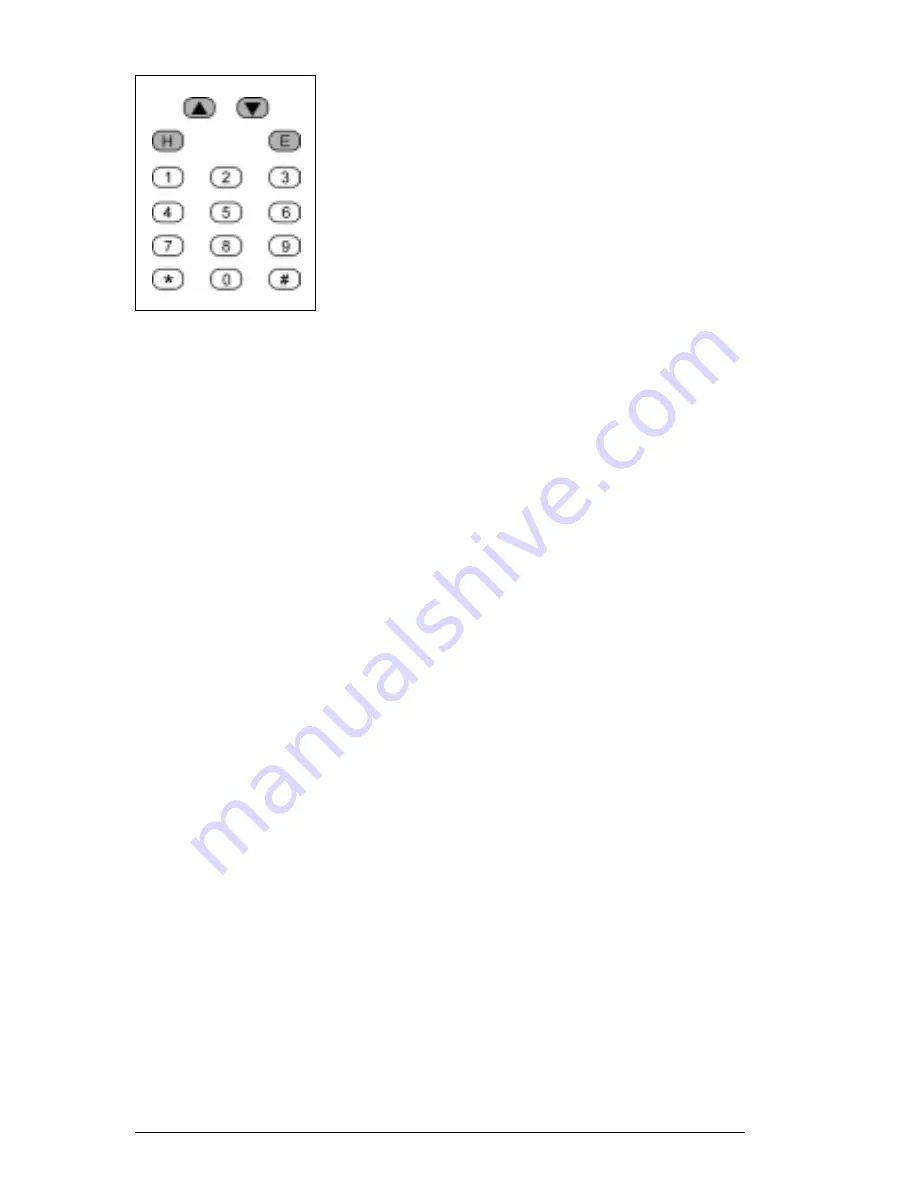
52
BK Radio
• [E]nter Exits the group change mode
• [H]ome Displays the alpha label of the
group
The radio will remain in group change
mode until you exit by pressing the [E]nter
key.
DISPLAY MODES
You can select a display mode either with
a softkey/three-position switch
programmed to display functions, or with
the function menu.
If you use a softkey, each key you press
selects the next display mode. The radio
will keep cycling through the channel,
frequency, and alpha modes.
If you use the three-position switch
(factory default),
• Position 1 is channel frequency
• Position 2 is channel label
• Position 3 is group number, channel
number, and bandwidth mode
TUNING RANGE
The tuning range of Aurora’s basic and
advanced radios cover the VHF band from
136.0000 MHz to 174.0000 MHz.
Summary of Contents for Aurora Series
Page 1: ...1 Aurora User s Manual AURORA SERIES PORTABLE RADIO User s Manual ...
Page 2: ...2 BK Radio ...
Page 74: ...74 BK Radio NOTES ...
Page 75: ...75 Aurora User s Manual ...
















































