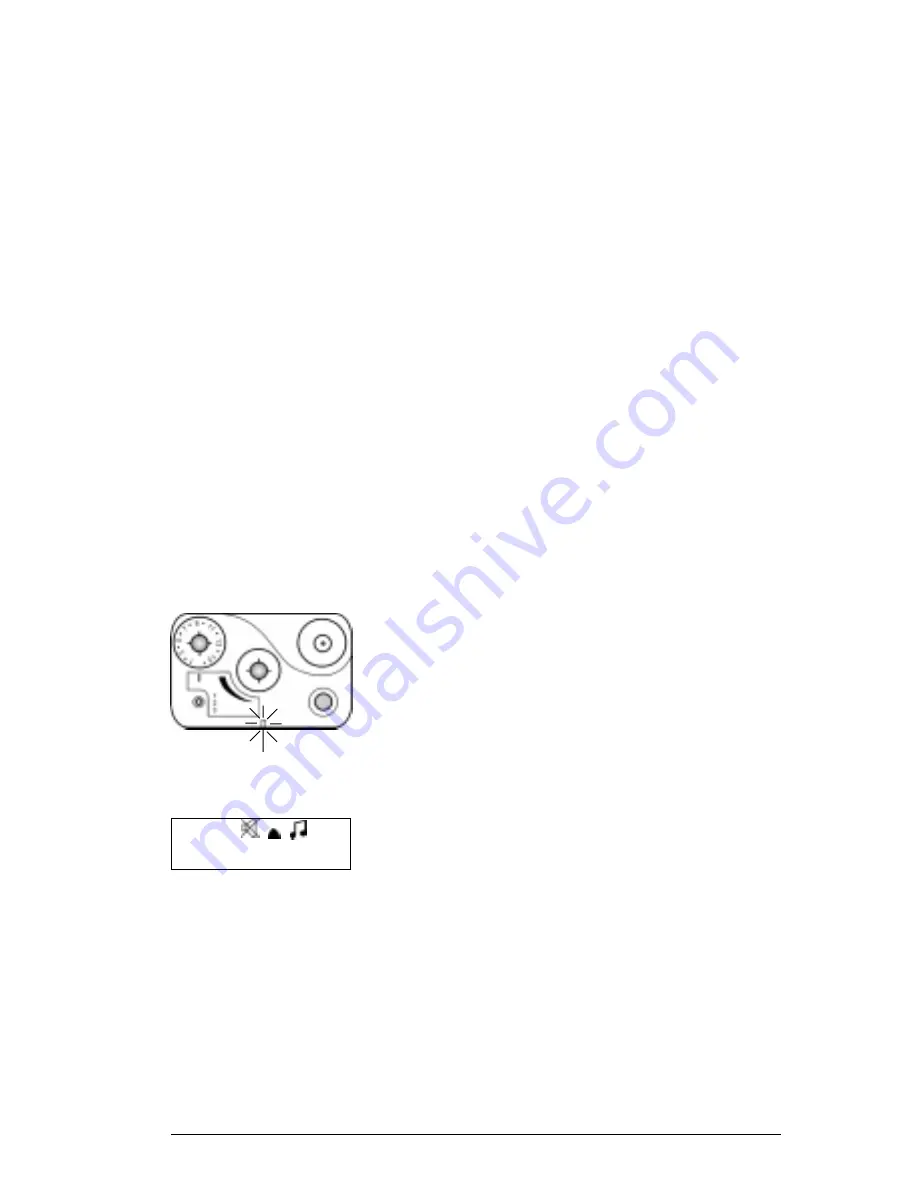
65
Aurora User’s Manual
RADIO POWER-UP
The Aurora radio performs a power-up
initialization and self test. The initialization
includes loading fixed factory and
computer-programmed settings, as well as
the configurations and modes you entered
into the radio before you turned it off.
During the initialization, the firmware
version number of the radio is written to
the first four bytes of the e2prom. After
you initialize the radio, the radio hardware
is tested to make sure the synthesizer locks
at the extremes of the radio’s tuning range.
ERROR MESSAGES
If the status indicator glows orange, your
radio has made an error. Advanced model
radios will also display “Error” with a
number. The radio will then try to return to
normal operation.
You can clear the error by changing the
channel knob position during the 5 seconds
the status indicator stays orange.
STUN
Your dealer can program your radio to
have a stun feature. This feature lets a
dispatcher disable normal radio functions
in case the radio is lost or stolen.
Orange status
indicator
Error 01
Summary of Contents for Aurora Series
Page 1: ...1 Aurora User s Manual AURORA SERIES PORTABLE RADIO User s Manual ...
Page 2: ...2 BK Radio ...
Page 74: ...74 BK Radio NOTES ...
Page 75: ...75 Aurora User s Manual ...












































