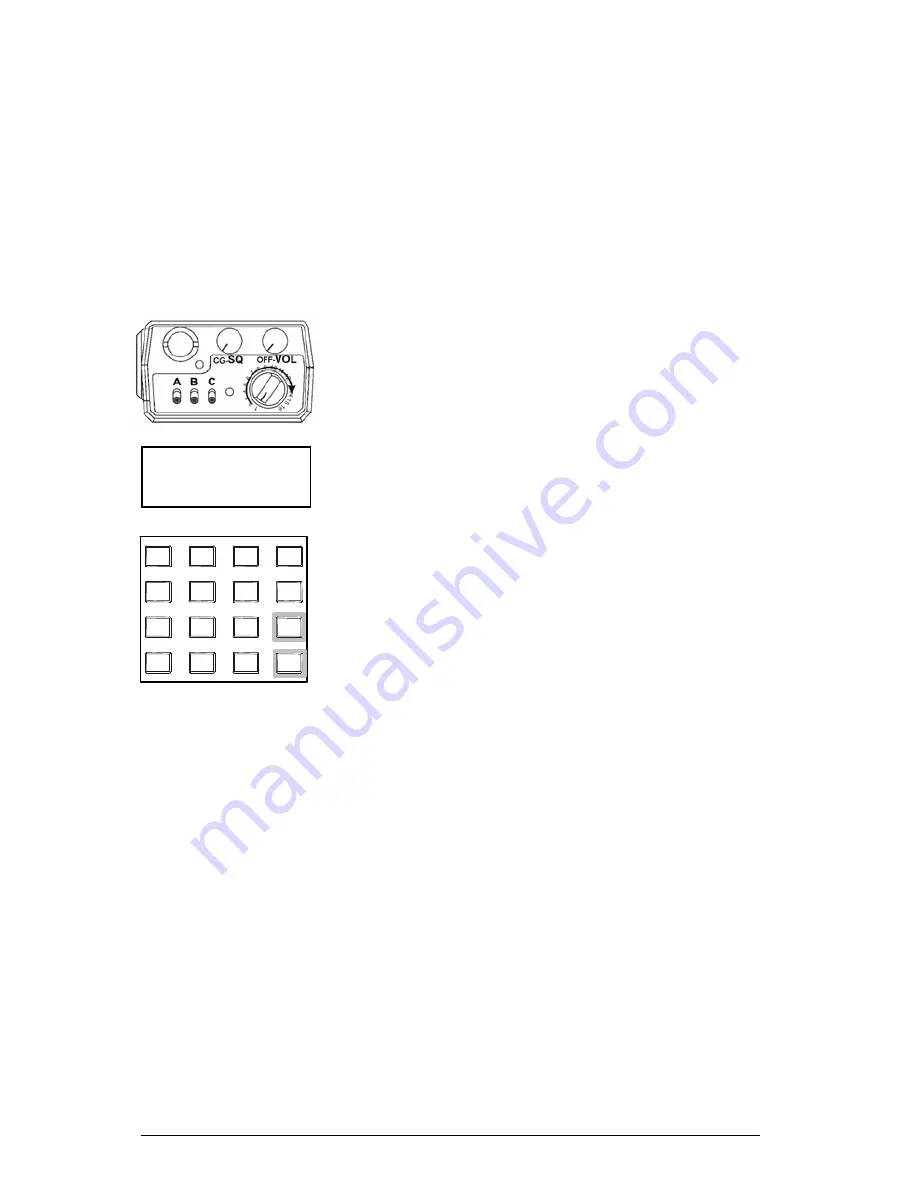
14
RELM Wireless Corp.
on the transmit frequency of the received
channel.
Talkback Scan will not work if Priority Scan is
also on and your radio is programmed to always
transmit on the Priority 1 channel.
CHANGE THE SCAN LIST
If the radio has not been programmed for Scan
List Lock, the user may add or remove channels
from the Scan List. If user changes are enabled,
follow these steps to change the Scan List:
1.
Slide Switches B (scan) and C (priority)
down.
2.
Select a channel
to be added or removed
from the Scan List by turning the Channel
Selector knob. If the channel is already on
the Scan List,
SCN
appears in the display.
3. Press
the
[ENT]
key
to add a channel to the
Scan List. A short beep sounds and
SCN
appears in the display.
4
.
Press the
[CLR]
key
to remove a channel
from the Scan List. A short beep sounds
and
SCN
disappears from the display.
GROUP SCAN
Channels on each “Channel Scan List” in groups
on the “Group Scan List” are scanned
sequentially. The selected group is always
scanned when Group Scan is enabled, even if
that group is not on the Group Scan List.
When Group Scan is enabled, the following
features are disabled:
• Priority
Scan
•
Dual Priority Scan
•
User-Selected Channel Guard
•
Nuisance Channel Delete
SCN
LABEL 12
1
2
3
4
5
6
7
8
9
0
*
#
CLR
FCN
PRI
ENT
Summary of Contents for GPH Plus
Page 1: ......
Page 35: ...34 RELM Wireless Corp NOTES ...
Page 36: ...GPH Plus Owner s Manual 35 NOTES ...
Page 37: ......















































