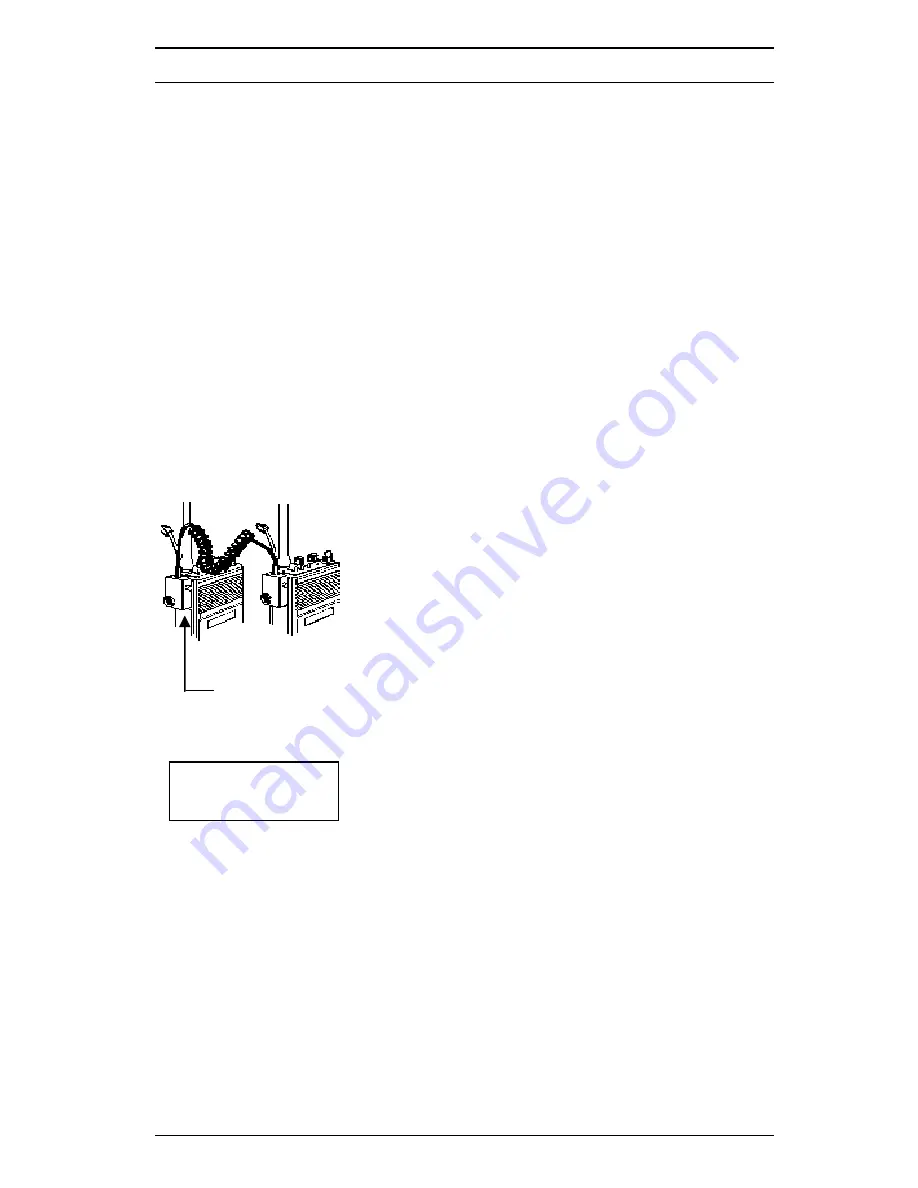
GPH Plus Owner’s Manual 27
Master
Clone
Master
Switch
CLONING PROCEDURE
Any “Master” radio (a GPH Plus with the desired radio frequencies and
settings) is capable of transferring its program to another GPH Plus or
“Slave” radio. The radio receiving the program is also referred to as the
“Clone.” The LAA0700 cloning cable will be required in the following
procedure. Contact your BK Radio dealer for information on cloning
between GPH Plus radios and other BK Radio products.
NOTE:
Some groups may be “locked” by PC programming to prevent
them from being overwritten. Only “unlocked” groups will
accept incoming clones.
1.
Make sure the battery packs for both radios
are charged.
2.
Attach the master switch end of the cloning
cable to the side connector of the Master
radio.
NOTE:
One plug of the cloning cable has
a push-button master switch. This
plug must be attached to the
Master radio.
3.
Turn on the Master radio.
4. Select the group to be cloned from the
Master radio.
5. Put the Master radio in Programming Mode
by pressing and holding the master switch
then pressing and holding the
[FCN]
key
until the display shows ‘
- - - ID
.’ Enter the
password of the selected group. The display
shows ‘
PRG CH 00
.’
6.
Review the values programmed in the radio
by pressing the
[FCN]
or
[ENT]
key at each
CHXX prompt. Any required changes must
be made now.
7. Connect the other plug of the cable to the
side connector of the radio you want to
clone.
PRG
CH 00
Summary of Contents for GPH Plus
Page 1: ......
Page 35: ...34 RELM Wireless Corp NOTES ...
Page 36: ...GPH Plus Owner s Manual 35 NOTES ...
Page 37: ......










































