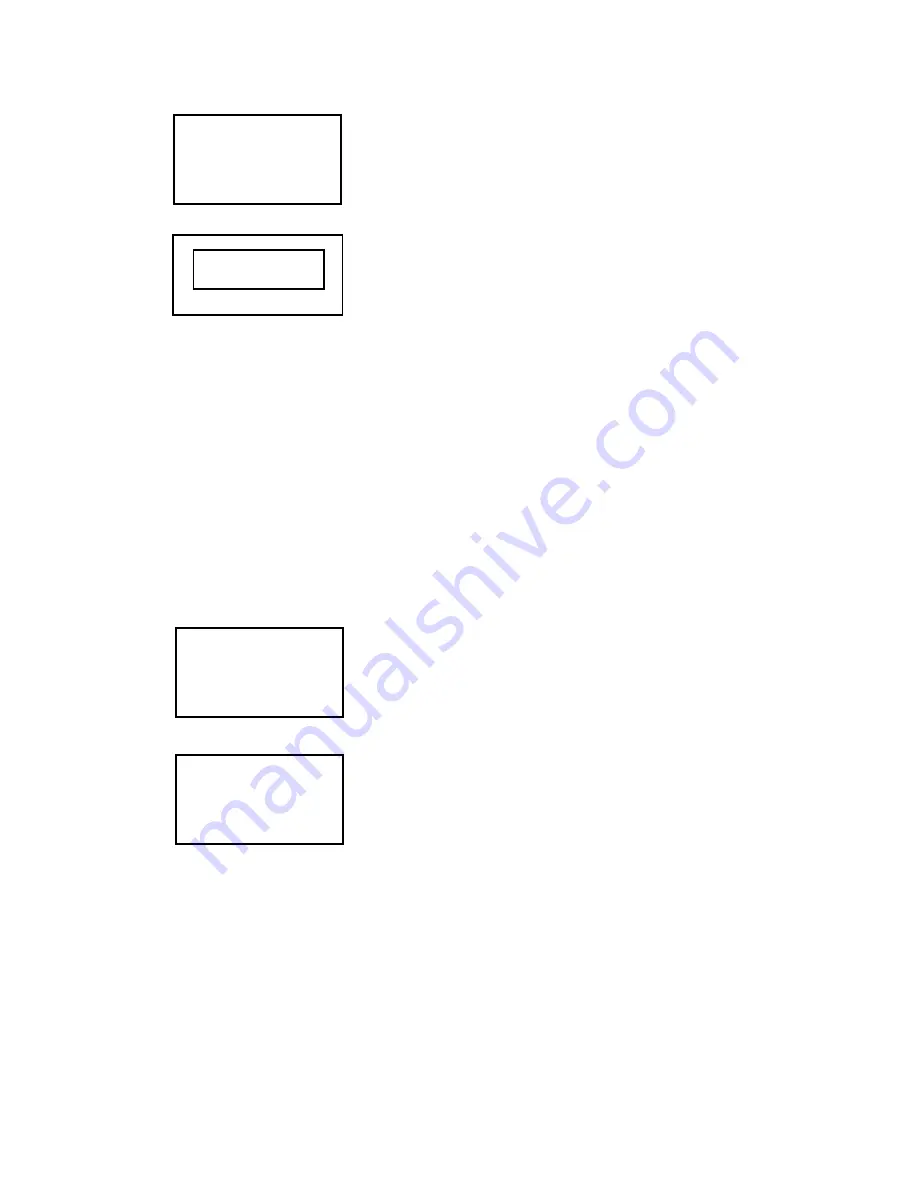
- 3 -
Cloning Mode
Destination Clone
Start
VHF-1
KNG Target
KNG-S Target
Legacy Target
KNG-S model portable display “Cloning
Mode”.
Most Legacy target radios display “VHF-1”
during the cloning process.
When the cloning process is successfully completed KNG radios will
automatically shut down and reset.
NOTE: Upon reset the radio reverts to Zone 1.
NOTE: After cloning a KNG Mobile, the microphone must be connected
and radio power cycled to return to normal operation.
KNG-S and Legacy models return to normal operation in the active zone
or group upon successful cloning.
Error Notifications
Destination Clone
Locked
KNG Source
KNG Target
Source Clone Error
If the targeted zone is blocked from cloning,
or the clone is not successful any other
reason, the KNG Source radio will display
“Source Clone Error” and require radio
power to be cycled.
If a KNG targeted zone is blocked
from cloning the target will display the
“Destination Clone Locked” message and
requires radio power to be cycled.
KNG-S and Legacy target radios do not
display any error messages.

































