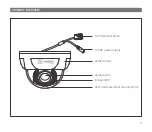10
THE MEMORY CARD AND RESET INSTALLATION
Mirco SD card
Reset factory
Power off the camera, press and hold the factory reset button. Continue to hold the factory reset button
for another 10 seconds while powering the camera, the camera will be restored to factory settings.
Note:
Reset installation:
Open the protective cover that protects the camera against dust and water to reset the device.
Memory card:
Open the protective cover, you can find the location of Micro SD card.