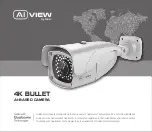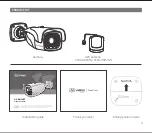Summary of Contents for AI View P200-0802GN
Page 2: ...Model P200 0802GN P200 0802N P200 0803FG P200 0803F INSTALLATION GUIDE ...
Page 4: ...4 PRODUCT KIT Hex tool Set 4 of screws and anchors Waterproof couplings ...
Page 11: ...11 ADJUSTING THE CAMERA VIEWING ANGLE 130 130 ...
Page 17: ...Model P200 0802GN P200 0802N P200 0803FG P200 0803F HƯỚNG DẪN LẮP ĐẶT ...
Page 19: ...19 BỘ SẢN PHẨM ĐÓNG GÓI Bộ lục giác Bộ 4 vít và neo Khớp nối chống thấm nước ...
Page 26: ...26 HƯỚNG DẪN XOAY GÓC NHÌN CAMERA 130 130 ...
Page 32: ......