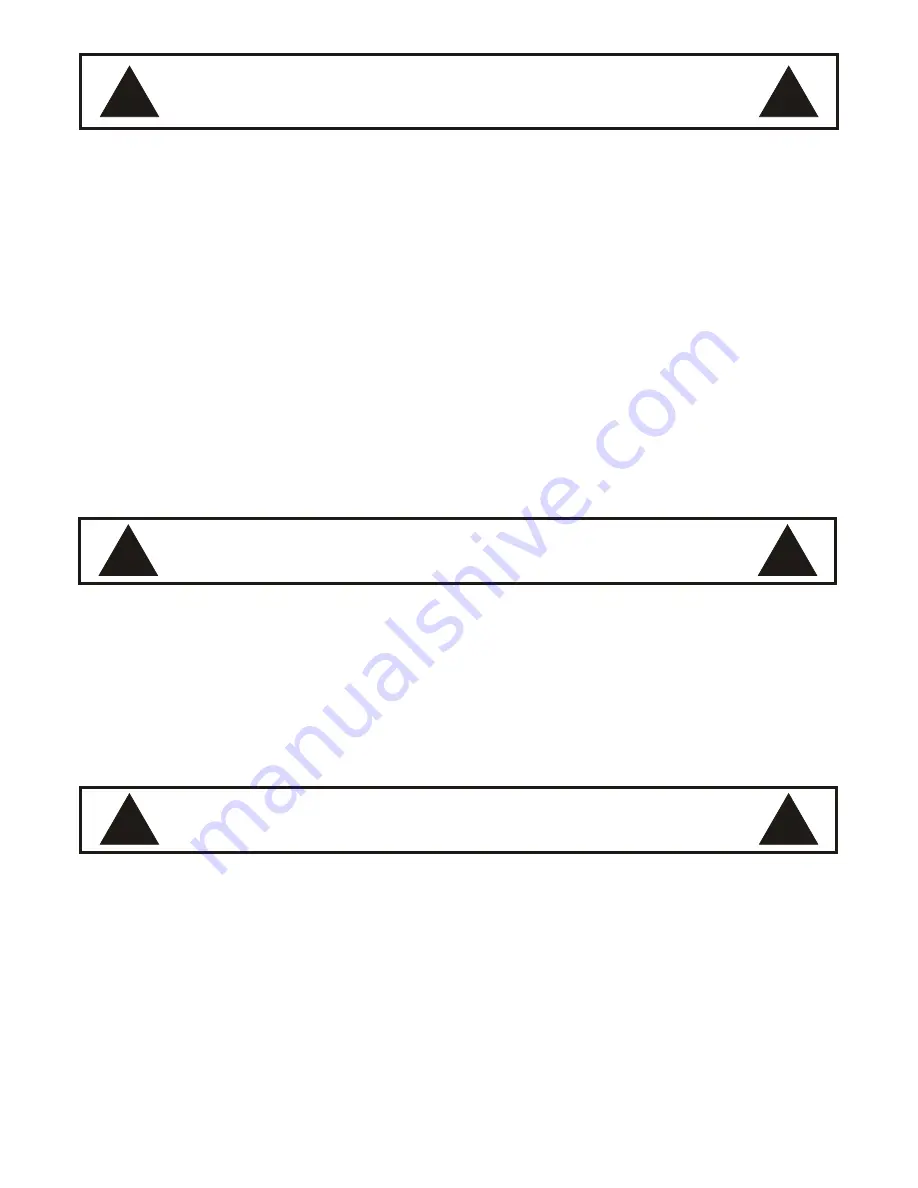
3.
COOK & HOLD ROTARY CONTROL
a.
Close the oven door(s).
b.
Turn selector switch to “High” or “Low” position. The green indicator light near the
selector switch will be illuminated.
c.
Turn the thermostat knob to the desired cooking temperature.
d.
Upon reaching the set temperature, the amber indicator light near the thermostat
will turn off.
e.
Load the oven with the product to be cooked.
f.
Turn the timer knob to the desired bake time and timer will begin counting down.
g.
When the timer reaches zero, a buzzer will sound.
h.
Turn the timer knob to “0” position.
i.
Turn the thermostat knob to the desired holding temperature.
J.
Remove the product from the oven as desired.
4.
OPTIONAL STEAM INJECTION ROTARY CONTROL
a.
The solenoid valve for steam injection is mounted behind the service panel on the
right hand side of the unit on COH-E and on back of the unit on CO1-E1.
b.
The electronic timer is pre-set at the factory.
c.
For steam injection, press the steam injection switch.
7
!
!
NOTE:
The timer does not control the oven. It is only a reminder that the set
time has elapsed.
5.
OVEN COOL DOWN ROTARY CONTROL
To cool down the oven to a lower desired temperature, follow the steps detailed below:
a.
Open the oven door(s).
b.
Turn selector switch to “Oven Cool Down” position. Fan will now operate and cool
down the oven.
c.
When the oven has cooled to the desired temperature, turn the selector switch to the
“0” position.
!
!
NOTE:
Do not steam injection at temperatures below 275°F (135°C)
!
!
PROGRAMMING MENUS: MiniChef or FAST Option
See Set-Up & Operation Booklet for Programmable Oven Control with this
option.
Summary of Contents for CO1-E
Page 18: ...NOTES 18 ...






































