Reviews:
No comments
Related manuals for 2037-220

SMP10C12X Series
Brand: Altronix Pages: 8

5909228900
Brand: Scheppach Pages: 112

E3614A
Brand: Agilent Technologies Pages: 47

GIRO WALL
Brand: Folio Pages: 30

VT-2002
Brand: V-TAC Pages: 13

Explorer 240
Brand: Jackery Pages: 5

88 03 68
Brand: Westfalia Pages: 18

MC 11
Brand: Siqura Pages: 4

AK-ND-51
Brand: Akyga Pages: 4

FPS1320
Brand: Velleman Pages: 11

T809-10
Brand: Tait Pages: 42

T806
Brand: Tait Pages: 38

D1551
Brand: Dycon Pages: 7

A/PS24
Brand: aci Pages: 4

LABPS3003
Brand: Velleman Pages: 26

RemotePro RPS 12
Brand: TYCON Solar Pages: 8
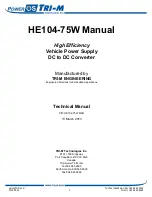
HE104-75W
Brand: Tri-M Systems Pages: 9

ZM600-LE
Brand: ZALMAN Pages: 4











