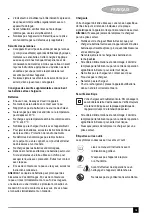8
ENGLISH
Setting the required pressure (fig.E)
Note:
The LCD will only display inflation pressures when the
inflator is being used. Battery status will always be shown.
Note:
You must set the automatic shut-off feature before the
unit will operate (inflation mode only).
To switch between the different units (PSI, BAR or
KPA), press - & + buttons (21, 23) together until the
required units are displayed.
Press and hold either of the - & + buttons (21, 23)
for 3 seconds until the display flashes.
While the display is flashing press the - or + buttons
(21, 23) until the required pressure is displayed.
After 3 seconds the display will flash and return to a
reading of "0.0 PSI / 0.00 BAR / 0 KPA". This is normal.
Connect the universal valve adaptor (6) and an
accessory, if required, to the item to be inflated, making
sure that the lever (19) of the valve adaptor is in the
down position to lock it in place.
Note:
Make sure that the universal valve adaptor is correctly
fitted to the item to be inflated.
To start the inflator press the power button (22) on the
LCD.
When the item to be inflated has reached the preset
value the unit will automatically stop.
Note:
You may notice the actual pressure reading may drop
after a couple of seconds, this is normal.
To stop the inflator at any time press the power button
on (22) the LCD.
Remove the valve adaptor or accessory from the
inflated item and the 12 Vdc adapter (6) from your
vehicle's 12 Vdc accessory socket.
Turn the main power switch (1) to the off position (b).
Note:
If the main power switch is turned off, all settings will
be lost and will need to be re-entered following the
instructions under the heading 'Setting the required
pressure'. This is a safety feature to prevent the risk of items
OVER INFLATING.
Using the inflator as a pressure gauge
Switch the main power switch (1) to the inflate
position (c fig. E).
Connect the universal valve adaptor (6) to the item to be
checked.
The LCD will display the items pressure.
After checking, turn the main power switch (1) off and
return the air hose to the storage location.
Operating the high-volume pump
Note:
Do not operate the pump when the vehicle’s engine
is running.
Note:
Make sure that your 12 Vdc accessory socket is live.
On some vehicles the accessory socket may only become
live when the ignition key is in the accessory position.
To inflate using the high-volume pump
(i.e air mattresses,
rafts, swimming pool floats):
Note:
The pump mode DOES NOT have an auto shut-off
feature.
Switch the main power switch(1) to the pump
position (a, fig. E).
Remove the high-volume hose (7) from the storage
channel around the centre of the unit and connect it to
the high-volume pump inflate connection (10) (fig. F).
Insert the hose (with accessories if required) to the item
to be inflated.
To start the pump press the power switch (22) on the
LCD.
When the item is inflated as required or to stop the pump
at any time press the power switch (22) on the LCD.
Remove the hose from the item and store it on the unit.
Turn the main power switch (1) to the off
position (b fig. E).
To deflate using the high-volume pump
(i.e air mattresses,
rafts, swimming pool floats):
Note:
The pump mode DOES NOT have an auto shut-off
feature.
Switch the main power switch (1) to the pump
position (a fig. E).
Remove the high-volume hose (7) from the storage
channel around the centre of the unit and connect it
to the high-volume pump deflate connection (4) (fig. F).
Insert the hose (with accessories if required) into the
item to be deflated.
To start the pump press the power switch (22) on
the LCD.
Needs charging.
Charging.
Fully charged.
Summary of Contents for ASI500
Page 1: ...1 2 3 4 5 6 7 8 9 10 11 12 13 14 ASI500 ...
Page 3: ...3 13 15 8 17 16 7 18 6 19 4 10 7 20 21 22 23 a b c 1 9 26 ...
Page 4: ...4 24 18 24 7 ...
Page 84: ...84 ...
Page 85: ...85 ...