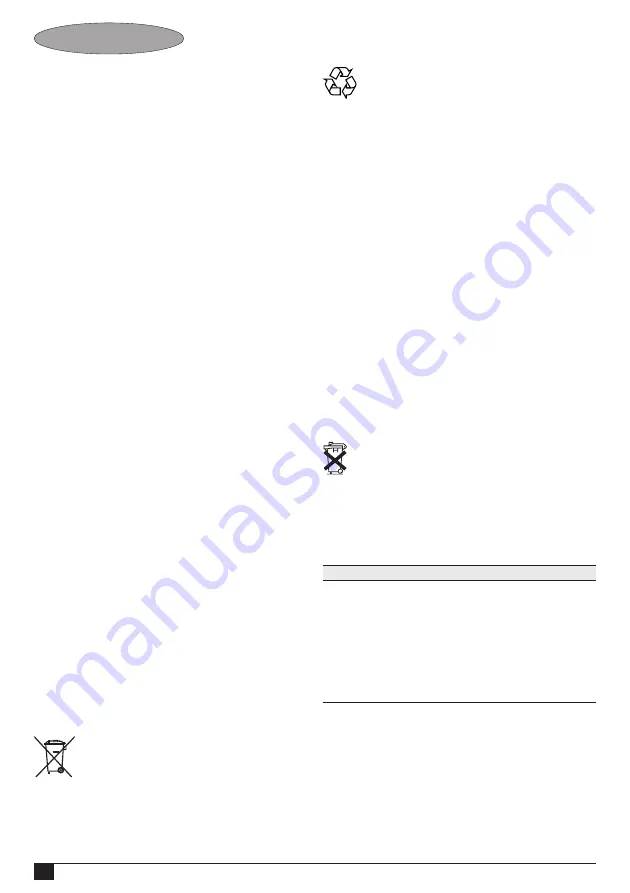
6
ENGLISH
◆
While holding the tool with one hand, use your other hand
to rotate the head.
Adjusting the mounting bracket
The position of the bracket can be adjusted to fine-adjust the tool.
◆
Move the keyhole portion up or down.
Switching on and off
◆
To switch on, slide the switch (1) into position I.
◆
To switch off, slide the switch (1) into position 0.
Using the laser in auto-leveling mode (fig. F)
◆
Rotate the laser head (4) if necessary.
◆
Place the tool against the wall.
◆
Slide the laser lock switch (2) upwards.
Note: the laser lines will only level if the tool is kept within 5°
from vertical.
Using the laser in locked/layout mode (fig. G)
When operating in the locked/layout mode, the tool can be
held in horizontal position, for surface layout such as flooring
and tiling.
◆
Rotate the laser head (4) if necessary.
◆
Place the tool against the floor or other flat surface.
◆
Slide the laser lock switch (2) downwards.
Using the scale
The scale (5) can be used to transfer a square angle.
◆
Position the unit with the laser lines at the starting point.
◆
Align the 0° position on the scale with one of the laser
beams.
◆
Holding the tool with one hand, position the head (4) with
the other hand as necessary.
Cleaning and maintenance
Your tool has been designed to operate over a long period of
time with a minimum of maintenance. Continuous satisfactory
operation depends upon proper tool care and regular cleaning.
◆
To clean the tool, use only mild soap and a damp cloth.
Never let any liquid get inside the tool and never immerse
any part of the tool into liquid.
Protecting the environmentn
Separate collection. This product must not be
disposed of with normal household waste.
Should you find one day that your Black & Decker product
needs replacement, or if it is of no further use to you, do not
dispose of it with household waste. Make this product
available for separate collection.
Separate collection of used products and packaging
allows materials to be recycled and used again.
Re-use of recycled materials helps prevent
environmental pollution and reduces the demand for
raw materials.
Local regulations may provide for separate collection of
electrical products from the household, at municipal waste
sites or by the retailer when you purchase a new product.
Black & Decker provides a facility for the collection and
recycling of Black & Decker products once they have reached
the end of their working life. To take advantage of this service
please return your product to any authorised repair agent who
will collect them on our behalf.
You can check the location of your nearest authorised repair
agent by contacting your local Black & Decker office at the
address indicated in this manual. Alternatively, a list of
authorised Black & Decker repair agents and full details of our
after-sales service and contacts are available on the Internet
at:
www.2helpU.com
Batteries
At the end of their useful life, discard batteries with
due care for our environment.
◆
Remove the batteries as described above.
◆
Place the batteries in a suitable packaging to ensure that
the terminals cannot be short-circuited.
◆
Take the batteries to a local recycling station.
Technical data
BDL180
Voltage
V
3
Battery size
2 x LR06 (AA)
Wave length
nm
630-690
Laser class
2
Laser power
mW
< 4
Laser length
cm
300
Accuracy (at 3 m)
mm
+/- 3
Operating temperature
°C
0 - 40
Weight
kg
0.2






























