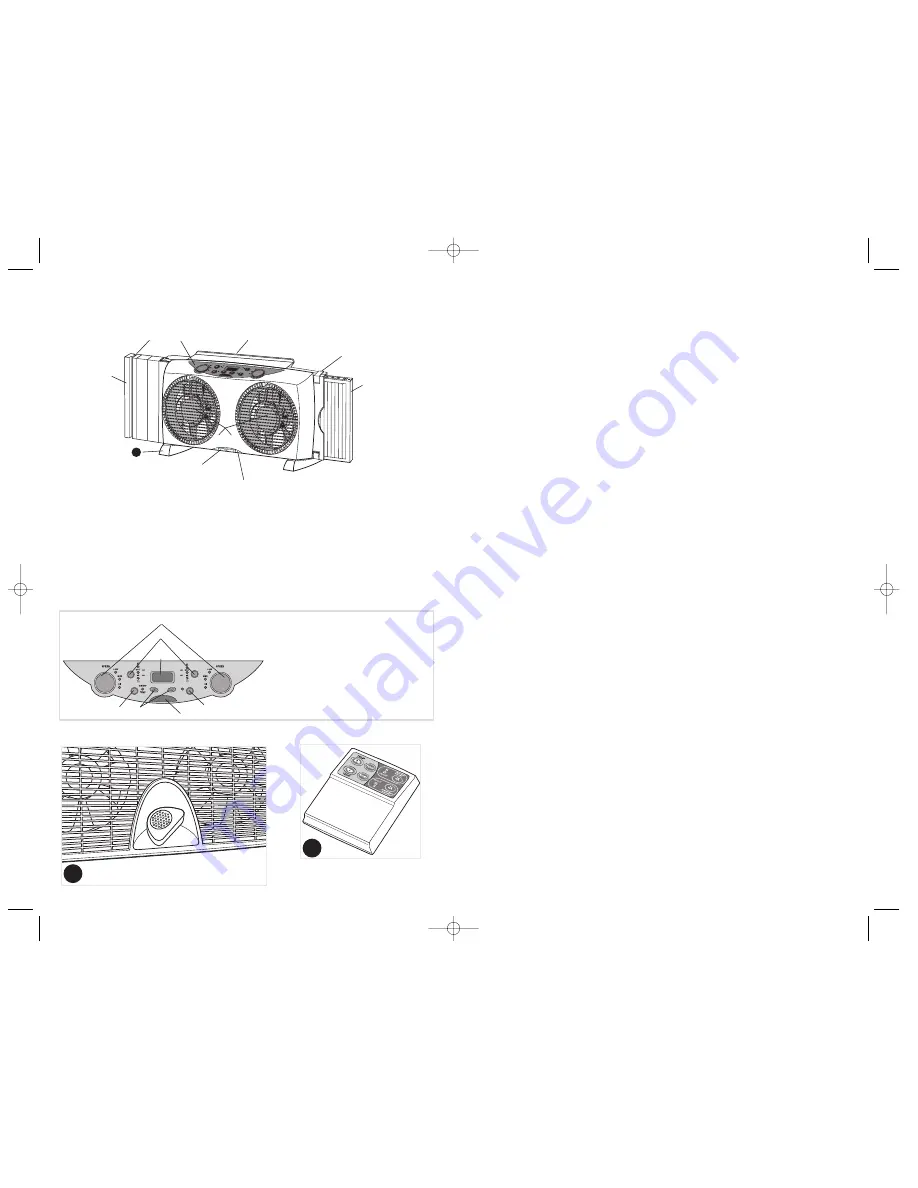
4
3
11
† 1. Panel insert
(2 panel inserts per set
Part #103409900592)
2. Groove
3. Digital control panel
4. Carry handle
5. Release clamp
6. Expandable panel
7. Twin motors
8. 7" (18cm) reversible blades
9. Remote control storage
† 10. Remote control
(Part #103530000021)
† 11. Optional feet
(2 optional feet per set,
right Part #103409900583,
left Part # 103409900584)
12. 10' cord (25 cm)(not shown)
13. Screws (not shown)
† Consumer replaceable
Product may vary slightly from what is illustrated.
1. 3-Speed/On/Off button
2. Reverse buttons
3. Digital temperature display
4. Rainsafe™ button
5. Remote control sensor
6. Adjustable thermostat buttons
7. Temperature control button
B
A
How to Use
This appliance is for household use.
IMPORTANT:
During the first few minutes of initial use, a slight odor may be noticeable.
This is normal and will quickly disappear.
INSTALLATION INSTRUCTIONS
1. Unpack twin window fan carefully.
2. This unit is designed for use in double-hung, casement and vertical slider-type windows
with minimum openings of 23.5" (59.5 cm) wide and 11.2" (28.5 cm) high.
3. This fan is designed to be used (and recommended for use) with a screen in the window.
4. With the sliding portion of the window fully open, take an accurate inside measurement
(left to right for double-hung type windows and top to bottom for vertical slider-type
windows) of the window opening where the unit is to be placed.
For double-hung type windows
1. With the window fully open, set the fan in the window with front of fan facing the
INSIDE.
2. Hold fan with one hand while attaching/adjusting panels with the other. Attach one of
the panel inserts by sliding it down the groove located at the top left of fan. Before
closing window, pull open clamps located at top and bottom on right side on fan, and
adjust expandable panel, if necessary.
3. Close the window on top of the fan with the bottom edge of the window behind the lip
of fan housing.
4. If the fan still does not fit properly in the window, readjust the expandable panel on
right side of fan to fill in remaining space between panel and window frame until a
secure fit is achieved.
For vertical slider-type windows
1. Position the fan in the window with the power switch facing the center of the opening.
2. To adjust height, remove fan from window. If additional height required is 4" (10 cm)
or less, extend the expandable panel until it matches the height of the window. (For
example, if window height is 28" (71 cm), adjust panel so that the height of the fan is
also 28" (71 cm)). If fan height required is more than 28" (71 cm), attach one or both of
the insert panels, as described in #2 of FOR DOUBLE-HUNG TYPE WINDOWS section
above.
3. With the window fully open, position the fan in the window with the expandable panel
at the top and with power switch facing the center of the opening.
4. Fan must fit securely against the inside edge of the window opening.
5. Slide the sliding window to meet the edge of the fan. The side edge of the window must
fit securely behind the lip of fan housing.
6. Adjust the expandable panel to fill in remaining space between fan and window frame.
Expandable panel locks into position by closing the clamps once fit is established.
OPERATING INSTRUCTIONS
1. Plug into 120V AC electric outlet.
2. On/Off/SPEED— Press speed button to turn the fan on. Fan default direction when the
unit is turned on is intake. Fan begins blowing at LOW speed, the corresponding LED
speed indicator illuminates. To turn the fan off press the speed button through the cycle
(LOW, MED, HI) until all speed lights are off.
3. Intake/Exhaust/Exchange — Both fans are automatically reversible and operate
independently in either an intake or exhaust mode. The IN/OUT directional LED
illuminates green for intake and red for exhaust.
To pull in fresh air from the outside – push reverse button to IN (green).
To remove stale or smoky air from the room - push reverse button to OUT (red).
For air exchange –set one button to IN (green) and one button to OUT (red).
BDWF7710Pub1000001430 10/11/04 4:51 PM Page 4































