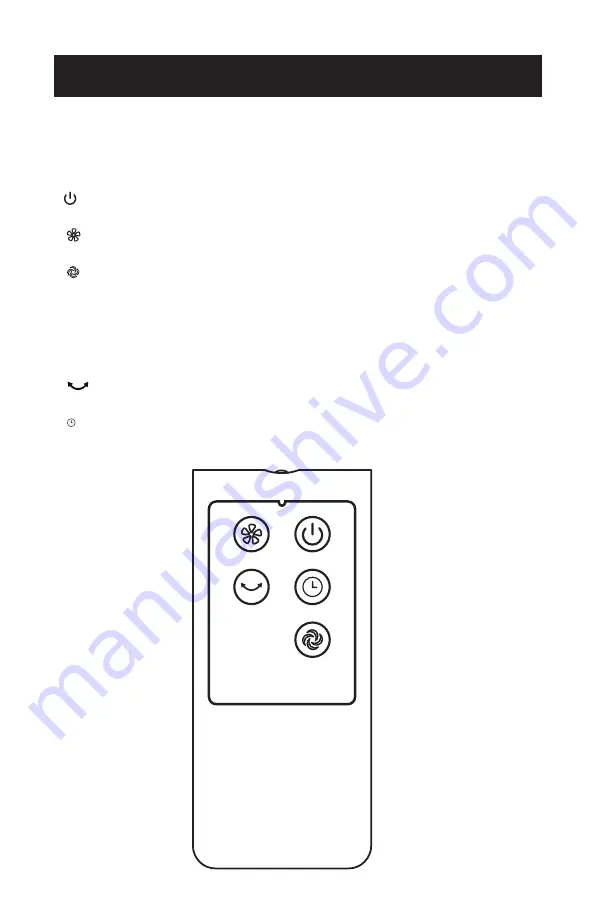
Page 9
SET UP & USE
OPERATION INSTRUCTIONS
REMOTE CONTROL
1.
ON/OFF
KEY - The “ON” key is for switching on the fan .The fan will be started at
the lowest speed. Press the “OFF” key if the fan needs to switch off.
2.
SPEED
KEY - “Once the fan has started, press the key repeatedly to go through
a sequence order of 1 (low), 2 (medium), 3 (high).
3.
WIND
MODE
KEY - Press this key to select wind mode. The sequence of choices
is NORMAL-NATURAL-SLEEP when the key is touched repeatedly or held down.
The lights will confirm the wind mode setting.
NOTE:
If the LED indicator light above the wind mode icon is lit, the fan is in the
“normal wind” mode. If the LED indicator light between the wind mode icon and
the half moon/sleep icon is on, the fan is in “natural wind” mode. If no LED indicator
is lit, the fan is in the “sleep wind” mode. (See page 11)
4.
OSCILLATION
KEY - After the fan has started, press this key to select
oscillation mode. The lights will confirm the oscillation mode setting.
5.
TIMER
KEY - Press this timer key repeatedly to set the time in one-hour
increments from one to eight hours. Increase in increments up to “1-2-3-4-5-6-7-8”
hours.
Summary of Contents for BFTR36B
Page 2: ...Page 2 ...


































