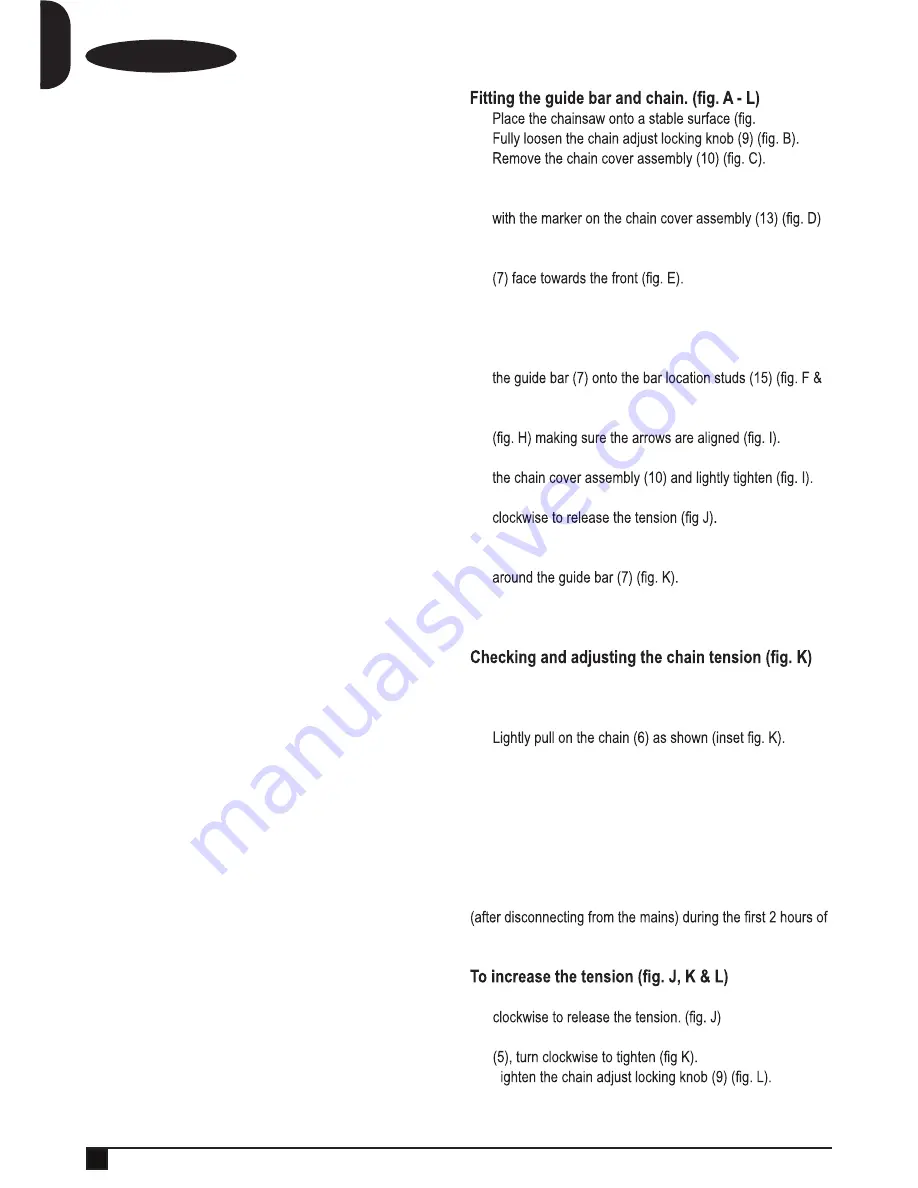
10
ENGLISH
(Original instructions)
Features
1. On/off switch
2. Lock-off button
3. Oil cap
4. Front guard
5. Chain tension adjustment ring
6. Chain
7. Guide bar
8. Chain sheath
9. Chain adjust locking knob
10. Chain cover assembly
11. Oil level indicator
12. Battery
Assembly
@
Warning!
Always wear protective gloves when
working on your chainsaw.
@
Warning!
Before performing any assembly
or maintenance on power tools, switch off and
remove the battery.
@
Warning!
Remove the cable tie that attaches
the chain to the chainbar before assembly.
u
A).
u
u
u
Turn the tension adjust ring (5) anti-clockwise as far as it
will go so the arrow on the tension adjust ring (5) lines up
u
Place the chain (6) over the guide bar (7) making sure that
the saw chain cutters on the upper part of the guide bar
u
Guide the chain (6) around the guide bar (7) and pull it to
create a loop to one side at the rear end of the guide bar
(7).
u
Guide the chain (6) around the drive sprocket (14). Place
G).
u
Place the chain cover assembly (10) onto the chainsaw
u
Turn the chain adjust locking knob (9) clockwise to attach
u
Turn the chain adjust locking knob (9) 180 degrees anti-
u
Turn the chain tension adjust ring (5) clockwise until the
chain (6) is tight. Make sure that the chain (6) is snug
u
Check the tension as described below. Do not overtighten.
u
Tighten the chain adjust locking knob (9) (L).
Before use and after every 10 minutes of use, you must check
the chain tension.
u
Remove the battery (12).
u
The
tension is correct when the chain (6) snaps back after
being pulled 3 mm away from the guide bar (7). There
should be no "sag" between the guide bar (7) and the
chain (6) on the underside.
Note:
Do not over-tension the chain as this will lead to
excessive wear and will reduce the life of the guide bar and
the chain.
Note:
When the chain is new, check the tension frequently
use because a new chain stretches slightly.
u
Turn the chain adjust locking knob (9) 180 degrees anti-
u
Tension the chain using the chain tension adjusting ring
u
T
Chargers
u
Use your BLACK+DECKER charger only to charge the
battery in the tool with which it was supplied. Other batter-
ies could burst, causing personal injury and damage.
u
Never attempt to charge non-rechargeable batteries.
u
Have defective cords replaced immediately.
u
Do not expose the charger to water.
u
Do not open the charger.
u
Do not probe the charger.
$
The charger is intended for indoor use only.
+
Read the instruction manual before use.
Electrical safety
#
Your charger is double insulated; therefore no
earth wire is required. Always check that the
mains voltage corresponds to the voltage on the
rating plate. Never attempt to replace the charger
unit with a regular mains plug.
u
If the supply cord is damaged, it must be replaced by the
manufacturer or an authorised Black & Decker Service
Centre in order to avoid a hazard.
Summary of Contents for GKC1825L
Page 1: ...www blackanddecker co nz www blackanddecker com au GKC1825L ...
Page 2: ...2 A B C D E ...
Page 3: ...3 G H I J K F ...
Page 4: ...4 L M N P Q O ...
Page 5: ...5 R S T V U ...
Page 15: ......


































