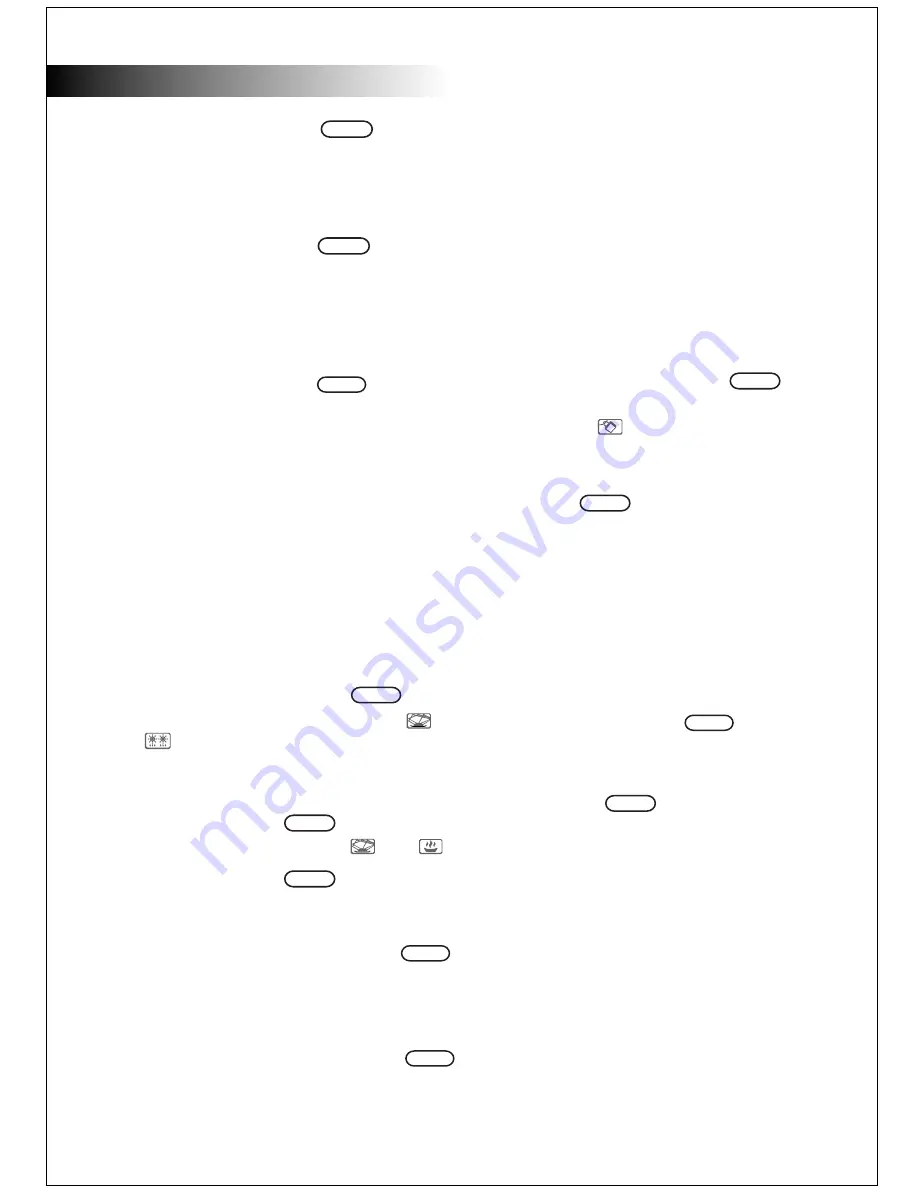
English
-10-
Press the "Clock / Pre-Set"
button.
The hour figures will flash.
Rotate the control dial to set the hour figure
The input time should be within 0 - 23.
Press the "Clock / Pre-Set"
button"
again. The minute figures will flash.
Rotate the control dial to set the minute
figure.
The input time should be within 0--59.
Press the "Start / +30 Sec"
button to
finish programming the oven.
At the set cooking time, the audible signal
will be heard twice and cooking will start.
Multi-stage cooking
A maximum of 2 stages can be set for
cooking. In multi-stage cooking, if one stage
is defrosting, this must be carried out first.
Example:
If you want to defrost food for 5
minutes and then cook with 80% microwave
power for 7 minutes, operate it as the
following:
Press the "W.T. / Time Defrost"
button
twice. The display will show "dEF2", “
”,
and “
”.
Rotate the control dial (12) to select the
defrost time - "5:00".
Press the "microwave"
button once.
The display will show "P100", " " and .
Press the “microwave”
button once
again or rotate the control dial to set 80%
microwave power.
Press the "Start / +30 Sec. / Confirm
button. The display will show "P 80".
Rotate the control dial to adjust the cooking
time. The display will show "7:00".
Press the "Start / +30 Sec. / Confirm”
button to start cooking. The audible signal
will sound once for the first stage. The
defrosting time will count down in the
display.
The audible signal will sound again once
the 2nd stage of cooking starts.
When cooking is completed, the audible
signal will sound 5 times.
Child Lock
A special feature is provided to prevent
children using the oven.
Press & hold the "Stop / Clear"
button for 3 seconds. An audible signal will
be heard and “ ” will be shown in the
display.
To turn the child lock off, press the
"Stop/Clear"
button for 3 seconds.
An audible signal will be heard denoting
that the lock is released, and the LED will
return to the usual display.
Operating times and preparations
Follow directions on food packaging.
Switching on and off
The microwave will start to cook once the
Start / +30 Sec. / Confirm
button is
pressed.
To stop the oven during operation, press
the Stop / Clear
button.
Cleaning and maintenance
The oven should be cleaned regularly and
any food deposits removed
Failure to maintain the oven in a clean
condition could lead to deterioration of the
surface that could adversely affect the life
of the appliance and possibly result in a
hazardous situation
Turn the oven off and disconnect from the
power supply before cleaning.
The outside oven surface & control panel
should be cleaned with a damp cloth.
Clock/Pre-Set
Clock/Pre-Set
Stop/Clear
Stop/Clear
Stop/Clear
W.T/Time
Deforst
Microwave
Microwave
Start
+30Sec/Confirm
Start
+30Sec/Confirm
Start
+30Sec/Confirm
Start
+30Sec/Confirm
Summary of Contents for MZ30PGSSI
Page 23: ......











































