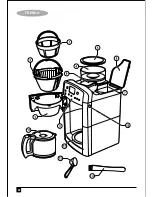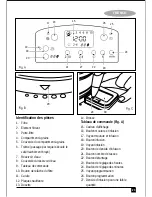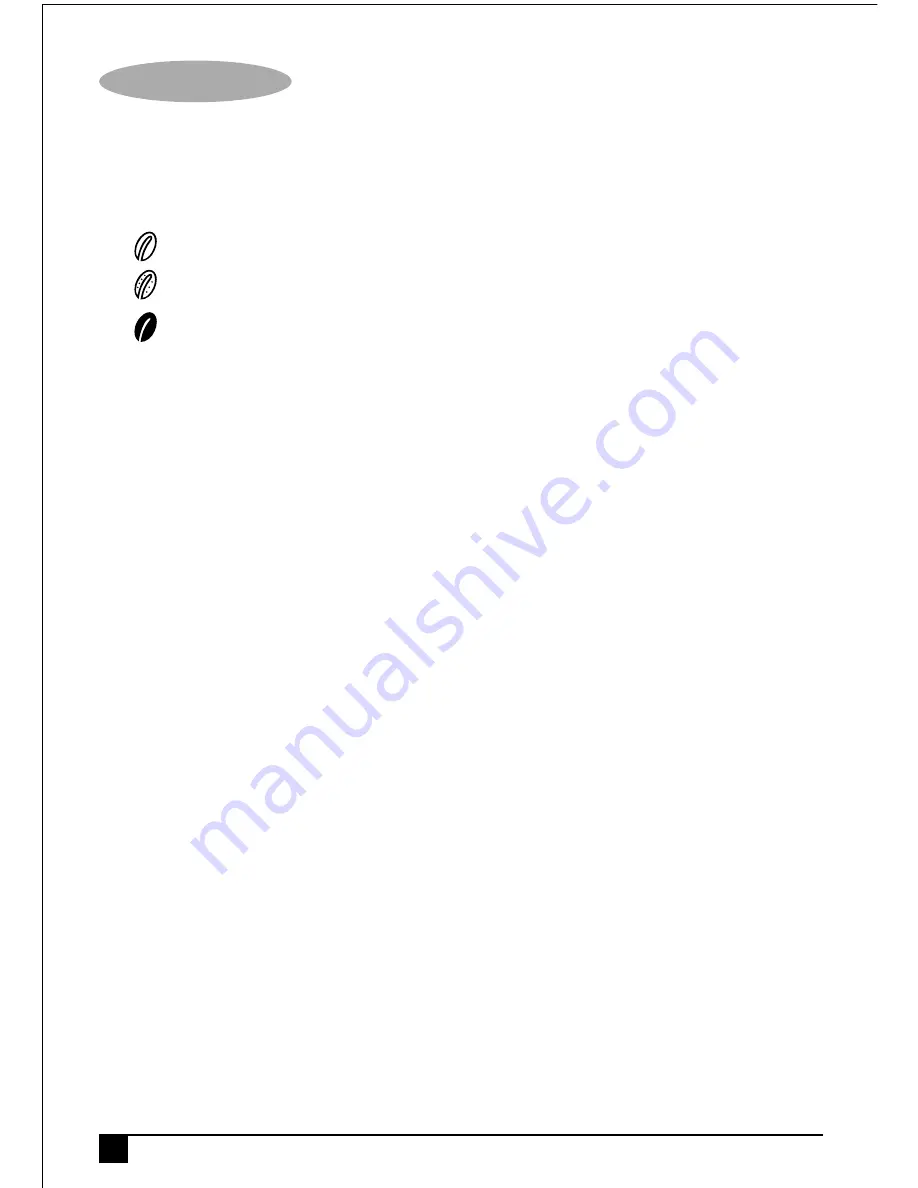
8
ENGLISH
Setting the Brew strength
•
Set the Brew strength by pressing the Brew
strength button (20).
= Light strength coffee
= Medium strength coffee
= Dark strength coffee
Grinding and brewing coffee
now
•
Fill the bean container.
•
Fill the water tank with the required quantity
of water.
•
Place the empty carafe with the lid down
onto the hot plate.
•
Set the grinder fineness.
•
Set the quantity of coffee to grind (2, 4, 6, 8
or 10 cups)
Note! If you are making 2 or 4 cups of coffee,
press the low volume brew strength button (27)
to turn the low volume brew strength feature on.
•
Set the Brew strength.
•
Press the grind and brew button (16).
•
The coffee machine will now grind the correct
amount of beans and brew your coffee.
Note! Once the brewing process is complete the
coffee maker will begin the Keep Warm Time.
The ‘Coffee Cup’ indicator will flash in the
display window and will go out once the hot
plate switches off.
Brewing pre-ground coffee now
•
Fill the filter with the required quantity of
pre-ground coffee.
•
Fill the water tank with the required quantity
of water.
•
Place the empty carafe with the lid down onto
the hot plate.
•
Set the quantity of coffee to make (2, 4, 6, 8
or 10 cups)
Note! If you are making 2 or 4 cups of coffee,
press the low volume brew strength button (27)
to turn the low volume brew strength feature on.
•
Set the Brew strength.
•
Press the brew button (18).
•
The coffee machine will now brew your
coffee.
Note! Once the brewing process is complete the
coffee maker will begin the Keep Warm Time.
The ‘Coffee Cup’ indicator will flash in the display
window and will go out once the hot plate
switches off.
Grinding and brewing coffee
later
The coffee maker has a timer function which
allows you to set an automatic time for the
grinding and brewing process to begin.
•
Fill the bean container.
•
Fill the water tank with the required quantity
of water.
Summary of Contents for PRCM500
Page 1: ...PRCM500 www blackanddecker ae 10 8 6 4 ...
Page 2: ...ENGLISH 2 14 ...
Page 12: ...12 ARABIC 14 ...
Page 22: ...22 FRENCH 14 ...