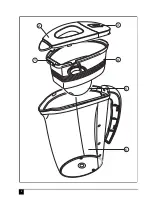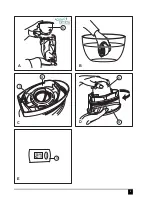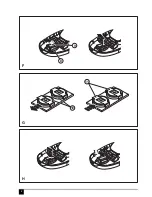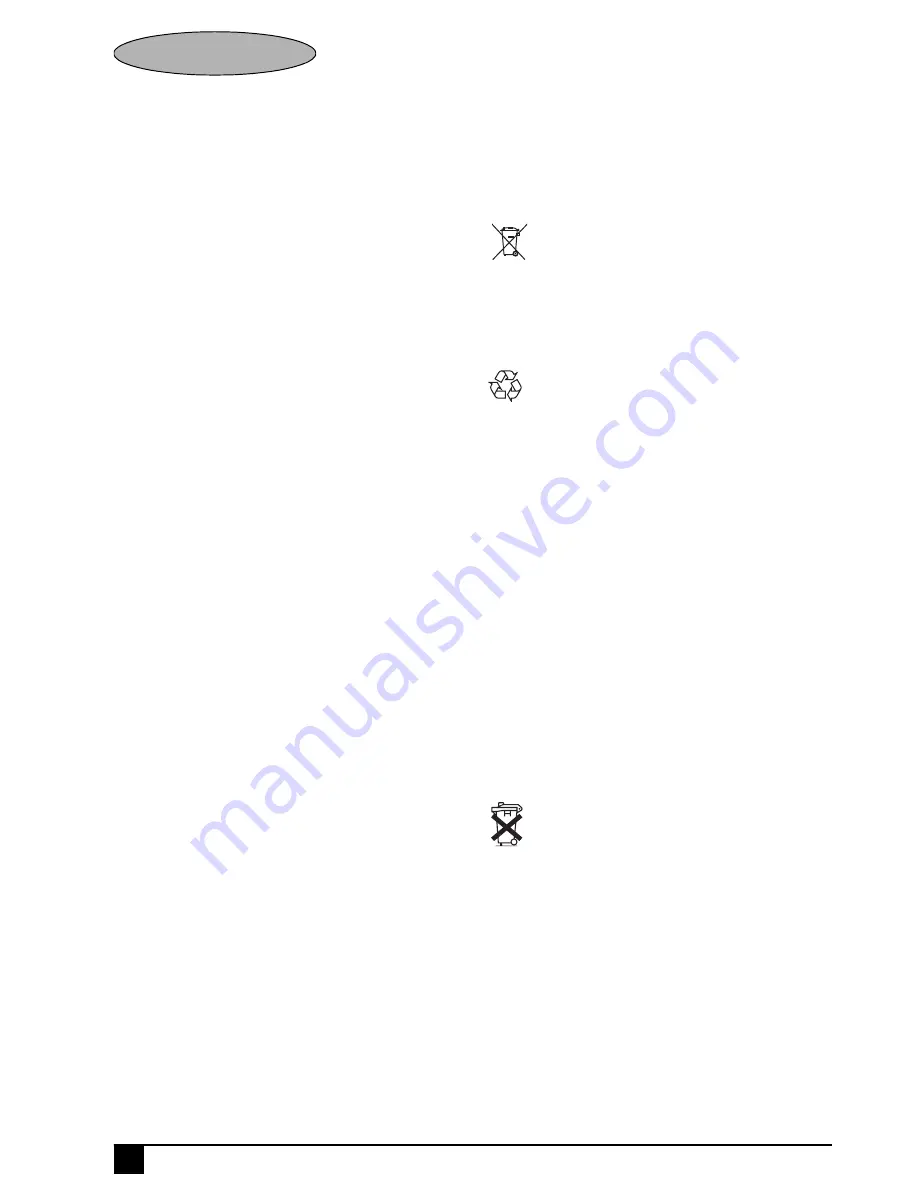
6
ENGLISH
X
Press and hold the reset button (8) for five seconds and
release.
X
The display will show 30. This will disappear after
9 seconds and the counter will start.
X
To check the remaining life of the filter cartridge, press
the reset button (8) momentarily.
Warning!
Do not press the reset button continuously as this
will reset the counter.
X
Replace the filter cartridge (5) when the display reaches
0 and starts to flash continuously.
Changing the filter cartridge (fig. A - D)
The optimum life of a filter cartridge is 130 litres, which is
approximately 4 weeks for a standard family in a hard water
area.
X
Remove the lid (2).
X
Remove the water tank (4) from the filter jug (6).
X
Turn the filter cartridge (5) anti-clockwise to release it
from the water tank (4).
X
Discard the filter cartridge (5).
X
If the seal (7) becomes dislodged while removing the
filter cartridge (5), refit the seal (7) onto the lugs on the
lower side of the water tank (4).
X
Prepare and insert a new Aqua Optima
TM
filter
cartridge (5).
Replacing the batteries (figs. F, G and H)
Warning!
Use CR1220 batteries only.
X
Remove the lid (2).
X
Turn the lid upside down to get access to the battery
compartment (8) (fig. F).
X
Carefully remove the battery compartment cover (9) to
get access to the two batteries.
X
Remove the circuit board complete with batteries from
the battery compartment (8) (fig. G).
X
Slide the batteries (10) out from the battery clips (11).
X
Insert two replacement batteries (10) into the battery
clips (11), make sure to match the (+) positive side of
the battery is at the top (fig. G).
X
Install the circuit board complete with batteries into the
battery compartment (8) (fig. H).
X
Fit the battery compartment cover (9), make sure that it
clicks firmly into place.
X
Replace the lid (2).
Note:
Make sure that the seal is in position when closing the
cover (9).
Cleaning and maintenance
The water tank, filter jug, lid and seal should be cleaned
regularly.
Warning!
Do not use any washing up liquid or anything that
may taint the water.
Warning!
Do not use any harsh or abrasive cleaning agents
or solvents.
X
Wash all the parts by hand, rinse with clean water and
dry thoroughly.
Protecting the environment
Should you find one day that your Black & Decker product
needs replacement, or if it is of no further use to you, do not
dispose of it with household waste. Make this product
available for separate collection.
Separate collection of used products and packaging
allows materials to be recycled and used again. Re-
use of recycled materials helps prevent
environmental pollution and reduces the demand
for raw materials.
Local regulations may provide for separate collection of
electrical products from the household, at municipal waste
sites or by the retailer when you purchase a new product.
Black & Decker provides a facility for the collection and
recycling of Black & Decker products once they have
reached the end of their working life. To take advantage of
this service please return your product to any authorised
repair agent who will collect them on our behalf.
You can check the location of your nearest authorised repair
agent by contacting your local Black & Decker office at the
address indicated in this manual. Alternatively, a list of
authorised Black & Decker repair agents and full details of
our after-sales service and contacts are available on the
Internet at:
www.2helpU.com.
Batteries
X
Place the batteries in suitable packaging to ensure that
the terminals cannot be short-circuited.
X
Take the batteries to a local recycling station.
Separate collection. This product must not be
disposed of with normal household waste.
At the end of their useful life, discard batteries with
due care for our environment.:
Summary of Contents for wjd225
Page 1: ...500m l 1000m l M AX ENGLISH 5 ITALIANO 8 ΕΛΛΗΝΙΚΑ 11 ...
Page 2: ...2 500m l 1000m l M AX 4 1 5 6 3 2 ...
Page 3: ...3 B A D C E 5 4 5 7 4 3 RESET ...
Page 4: ...4 H F G 8 10 11 9 ...
Page 14: ...14 ...