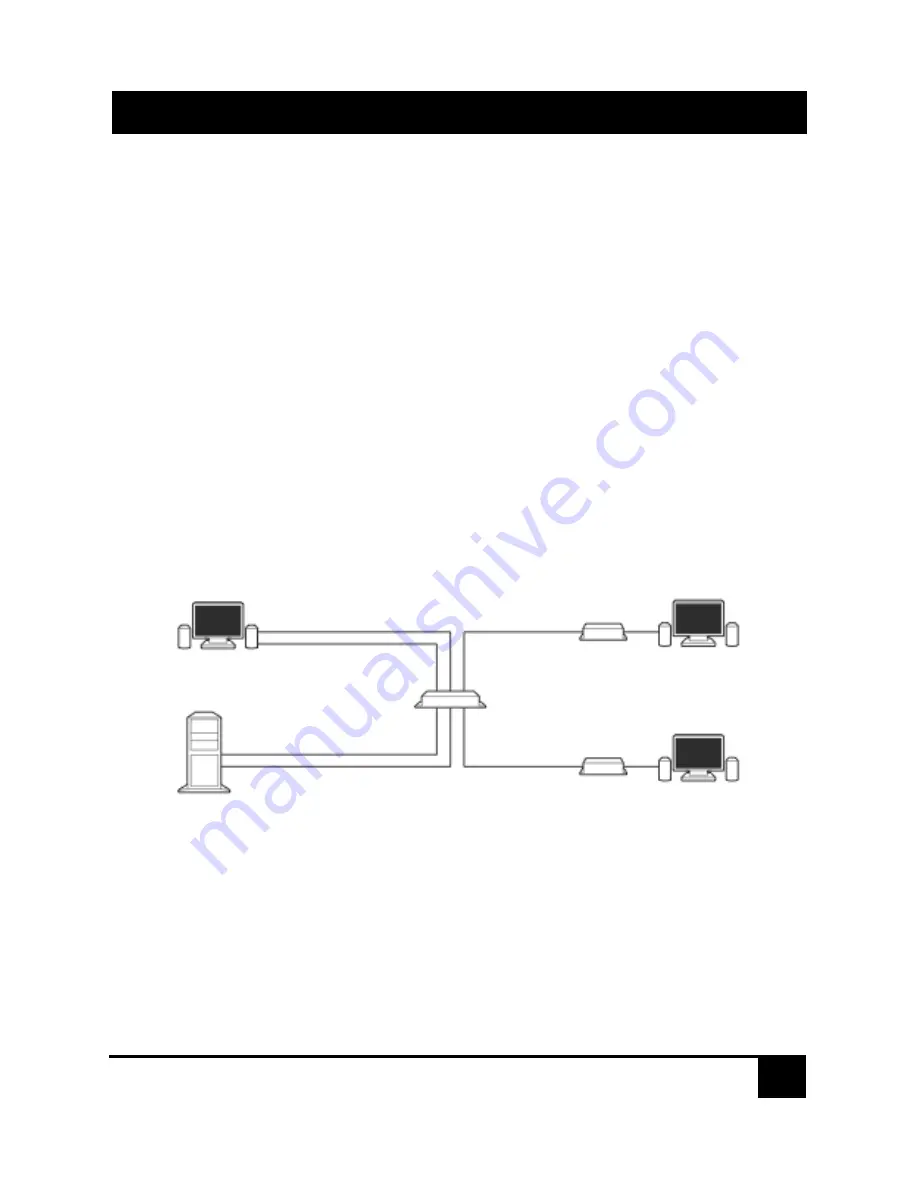
Compact CAT5 Audio/Video Receiver
10
3. Installation
1.
At the sending end, connect the AC 154A-2 or AC154A-8 to the
CPU and local monitor and keyboard per instructions given in
the respective user’s Manual.
2.
Using Category-5 cable, connect the output of the Splitter to the
AC155A-R3 Receiver’s UTP IN connector (see Figure 2.1)
3.
Connect a monitor and powered speakers to the Receiver’s
VGA and AUDIO OUT connectors (see Figure 2.2).
4.
Attach the supplied power supply to the AC155A-R3 (Figure 2.1)
and plug it in the AC power outlet.
5.
Figure 3.1 below shows a typical installation
Figure 3.1
Typical Installation
Remote Monitor
and Speakers
Local Monitor and
Speakers
VGA and Audio
Source






































