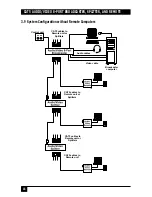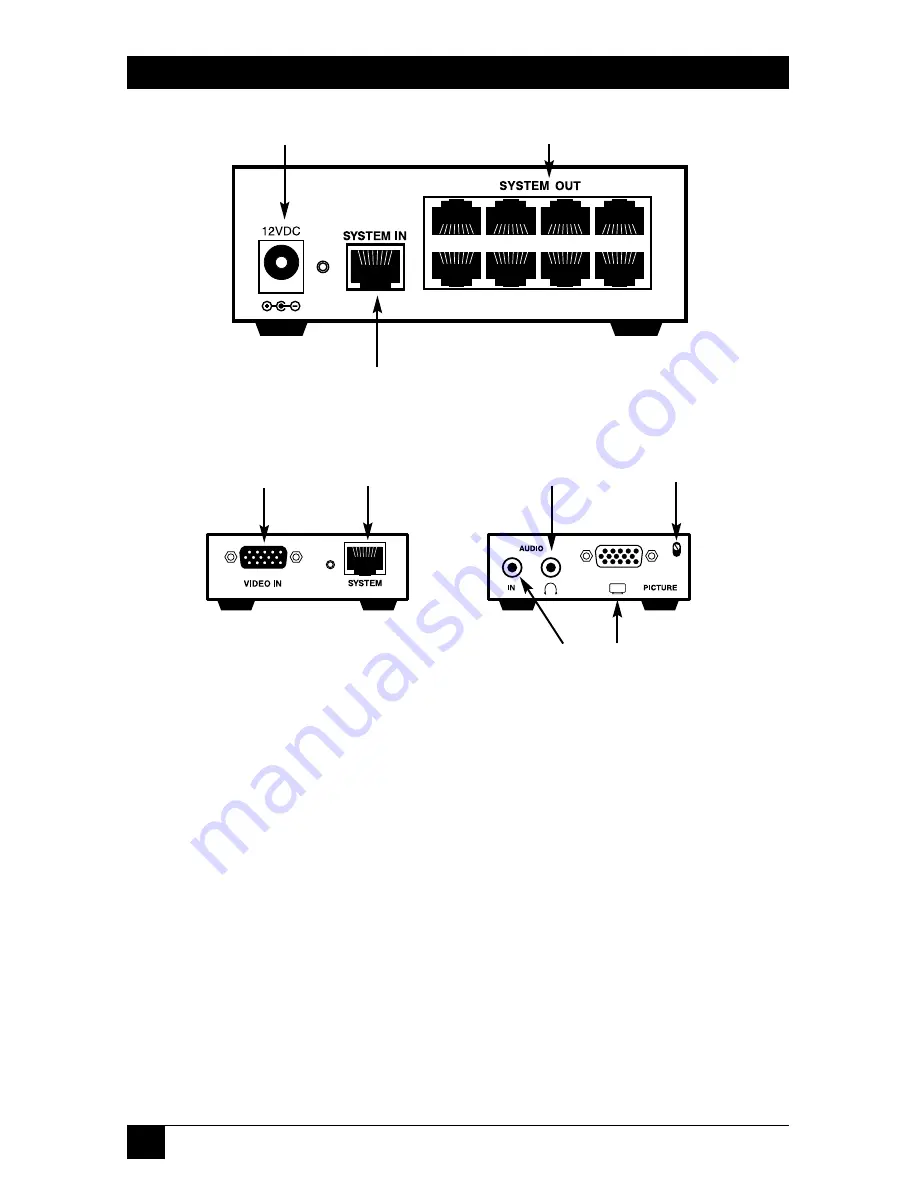
12
CAT5 AUDIO/VIDEO 8-PORT BROADCASTER, SPLITTER, AND REMOTE
Figure 3-2. CAT5 Audio/Video Splitter (AC157A-8).
Figure 3-3. CAT5 Audio/Video Remote (AC158A-REM).
3.3 Expanding the CAT5 Audio/Video System
You can expand the CAT5 Audio/Video System to 512 Remote units
(AC158A-REM). This is done by having up to two levels of Splitters (AC157A-8).
Each Splitter on level 2 can have 8 Remote units connected to it (see Figure 3-5).
3.4 Pre-Installation Instructions
NOTE
In the CAT5 Audio/Video System, the CAT5 cables carry electrical
power. DO NOT connect them to any other device! To avoid this, we
recommend that you attach the provided stickers to the ends of each
CAT5 cable.
Power connector
Video cable
System cable
Side A
Headphones
Picture adjuster
Sound card
Monitor
Side B
System cables
System cable from Broadcaster or previous Splitter