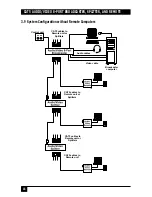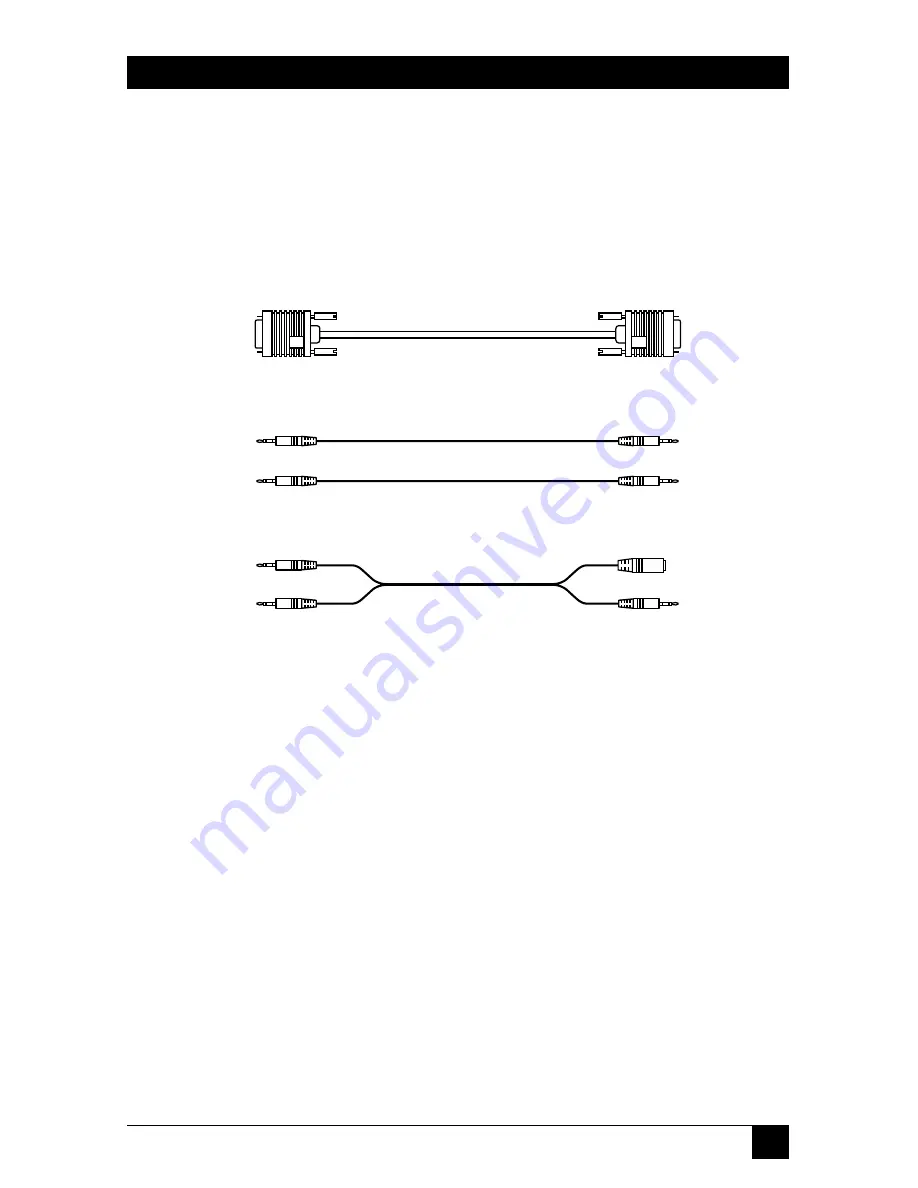
13
CHAPTER 3: Installation
Place cables away from fluorescent lights, air conditioners, and machines that are
likely to generate electrical noise.
3.5 The CAT5 Audio/Video System Cables
The included cables are illustrated below.
Figure 3-4. The CAT5 Audio/Video System cables.
T
HE
R
EMOTE
V
IDEO AND
A
UDIO
C
ABLES
The Remote video and audio cables are only used when the CAT5 Audio/Video
Remote is connected to a computer.
3.6 Power Supply
Connect the Broadcaster and Splitters to the power supply with the power adapters
and power cords provided. The Remote units do not require an external power
supply.
To computer’s
video card
Broadcaster and
Remote VGA cable
Broadcaster audio
cables
To microphone
connector
To Remote’s
audio In port
Remote audio cable
To Broadcaster’s
or Remote’s
video In port
To Broadcaster’s
sound card
microphone port
To Broadcaster’s
sound card
speaker port
To Broadcaster
computer’s
microphone
port
To Broadcaster
computer’s
speaker port
To Remote
computer’s
microphone port
To Remote
computer’s
speaker port