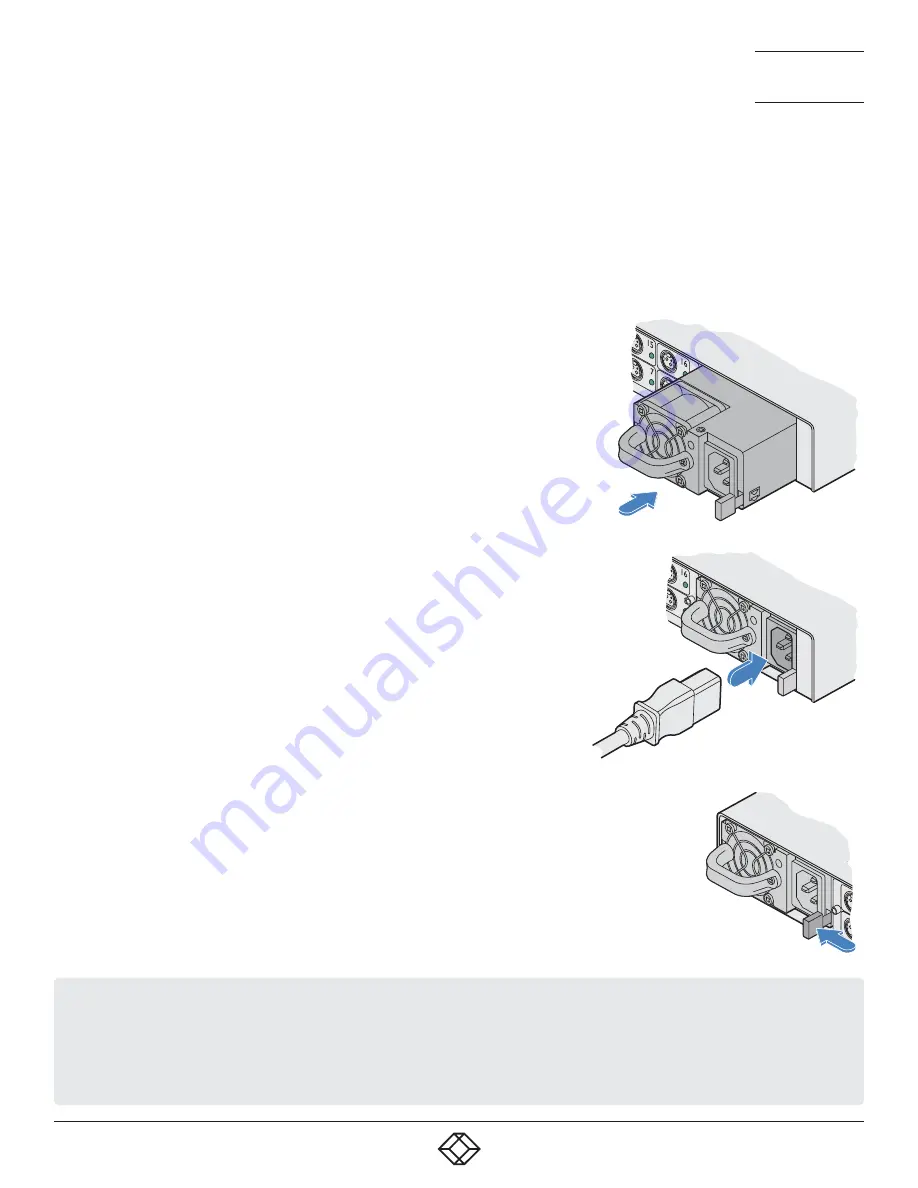
11
1.877.877.2269
BLACKBOX.COM
NEED HELP?
LEAVE THE TECH TO US
LIVE 24/7
TECHNICAL
SUPPORT
1.877.877.2269
3.4 FITTING/REMOVING A POWER MODULE
The Central Power Hub main chassis can accommodate two power modules, although operation is perfectly possible with just one
module fitted. The addition of a second module provides redundancy for critical installations.
IMPORTANT: To ensure correct and reliable operation, only approved power modules may be used with the Central Power Hub.
Note: Module bay 1 is on the left as you view the rear of the Central Power Hub chassis, module bay 2 is on the right.
3.4.1 TO FIT A POWER MODULE
Note: Power modules are hot-pluggable (i.e. while power is applied to the other module), be
sure to observe safe working practices and anti-static precautions when fitting a module to
a working Central Power Hub chassis.
1 If a blanking plate is fitted, remove it to reveal the power module bay.
2 Observing suitable anti-static precautions, remove the new power module from its
packing.
3 Carefully slide the power module into the vacant bay until the locking clip ‘clicks’ to hold
the module in place.
3.4.2 TO REMOVE A POWER MODULE
Note: Power modules are hot-pluggable (i.e. while power is applied to the other module), be sure to
observe safe working practices and anti-static precautions when removing a module from a working
Central Power Hub chassis.
1 Isolate power from the module to be removed and disconnect the IEC power cord.
2 Push the locking lever to the left so that the module un-clips and use the handle to carefully pull the
module out of the bay.
3 If no replacement module is to be used, fit a blanking plate to cover the vacant bay.
4 Insert an IEC power cord into the socket on the module and apply power to the
module.
IMPORTANT: Please read and adhere to the electrical safety information given within the Safety information section of this guide. In
particular, do not use an unearthed power socket or extension cable.
Note: Various items within the Central Power Hub casing generate heat when in operation and will become warm to the touch.
Ensure that air can circulate freely at the rear of the enclose, particularly by the power module cooling fans. Do not operate the
equipment in ambient temperatures exceeding 50 degrees Centigrade. Do not place the products in contact with equipment whose
surface temperature exceeds 50 degrees Centigrade.



































