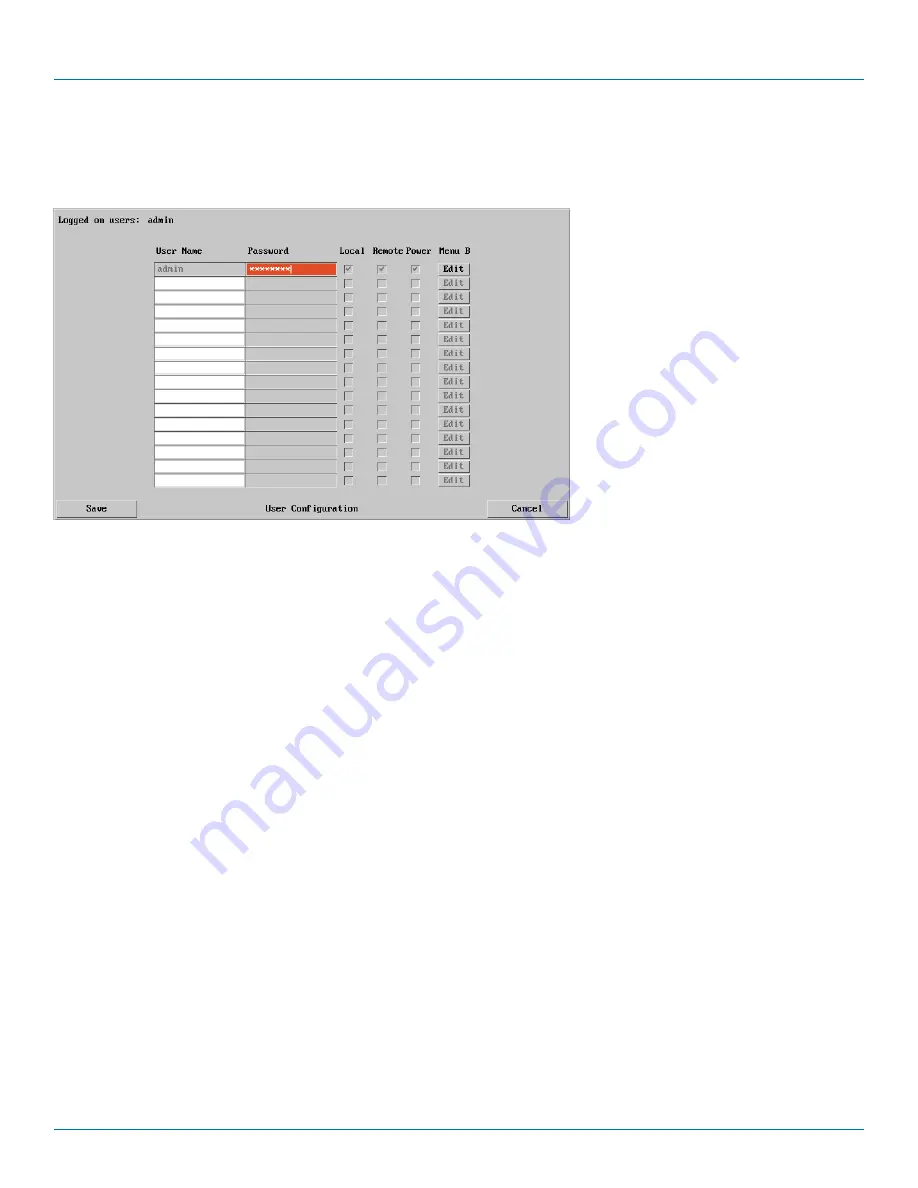
ServSwitch Wizard
™
DXS - Digital
877-877-2269 | blackbox.com
Page 44
D.2 User accounts
Up to 16 users can be created by the admin user, each with their password. The admin user can also determine whether the users
are allowed access to the power control menu in order to turn servers on and off.
To get here
1 Using VNC viewer or a browser, log
on as the ‘admin’ user.
2 Click the ‘Configure’ button in the top
right corner.
3 Click the ‘User Accounts’ option.
User Name
All user names must consist of lower case characters or numbers only. No symbols or upper case characters are permissible. The
user name can be between 1 and 32 characters in length but cannot contain foreign characters.
Password
Each password must be between 8 and 16 characters and contain at least 1 letter, 1 number and a special character. The
password background will remain amber whilst the password is considered to be too weak.
Local
This column is greyed out as this feature is not available on Wizard DXS - Digital.
Remote
When ticked, the selected user can gain access via an IP network link (such as a local intranet or the wider Internet, depending on
how the Wizard DXS - Digital is connected) and/or Console Server access.
Power
When ticked, the selected user will be permitted to control the power input to host systems (requires optional power control
switch unit(s) to be fitted).
Menu Bar
Optionally click to customise the menu bar for each user. See next page.
















































