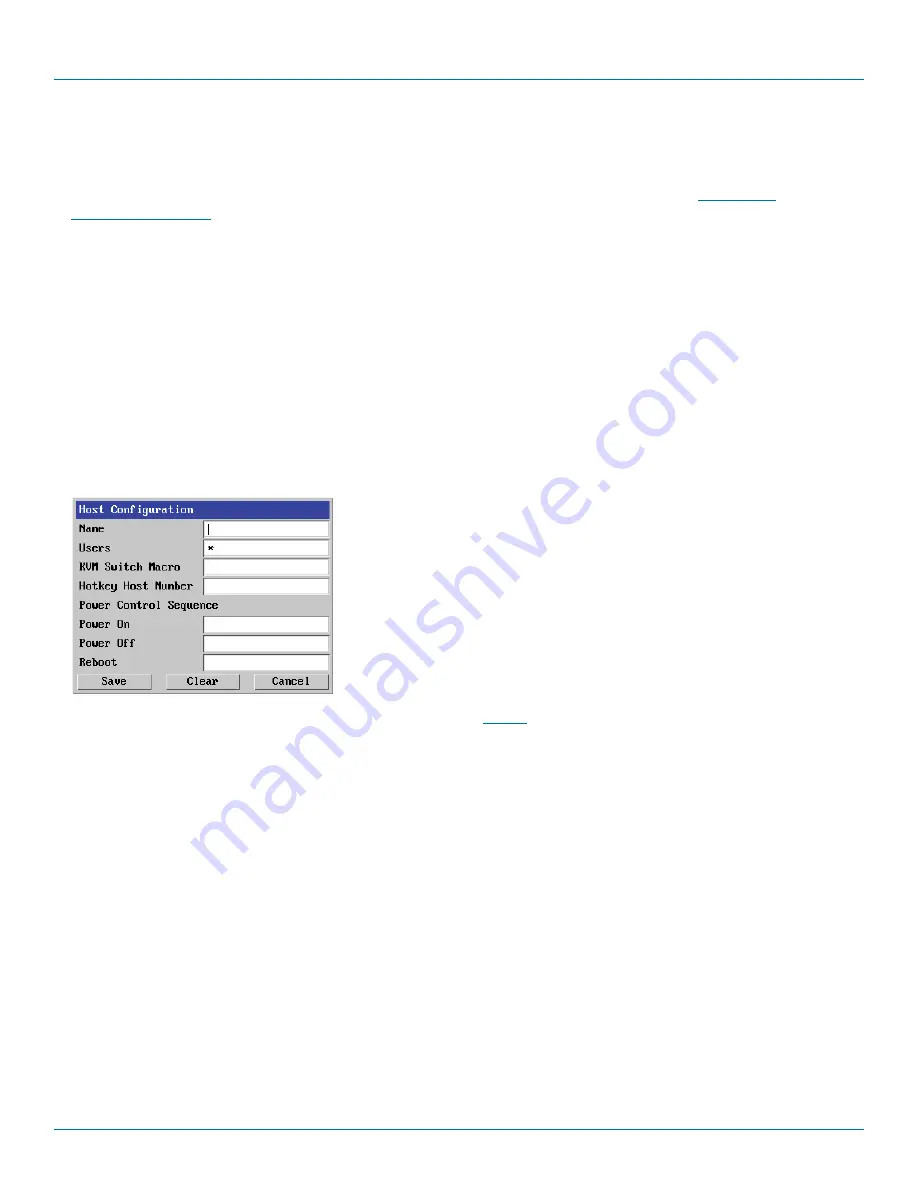
ServSwitch Wizard
™
DXS - Digital
877-877-2269 | blackbox.com
Page 62
D.13 Power switching configuration
Power switch configuration comprises two main steps:
• Configure the
OPTIONS
serial port to the same speed as used by the power switch box(es), using the
.
• Configure power ON and OFF strings for each relevant host computer.
For each power port there needs to be a valid ‘Power ON string’ and similarly an appropriate ‘Power OFF string’. In each case, the
strings are a short sequence of characters that combine a port address and a power on or off value.
If a particular computer has more than one power input (and thus requires an equivalent number of power ports to control
them), collections of strings can be combined to switch all of the required ports together as a group.
To configure the power sequences for each host computer
1 Using VNC viewer or a browser, log on as the ‘admin’ user.
2 Click the ‘Configure’ button in the top right corner.
3 Click the ‘Host configuration’ option.
4 Click a host entry to display a Host configuration dialog:
5 If necessary, configure other parameters (Name, Users, Hot Keys -
).
6 Enter the
Power control sequences
in the Power On, Power Off and Reboot fields
7 Click OK to close the dialog and then click the Save button in the main Host Configuration window to store the details.
















































