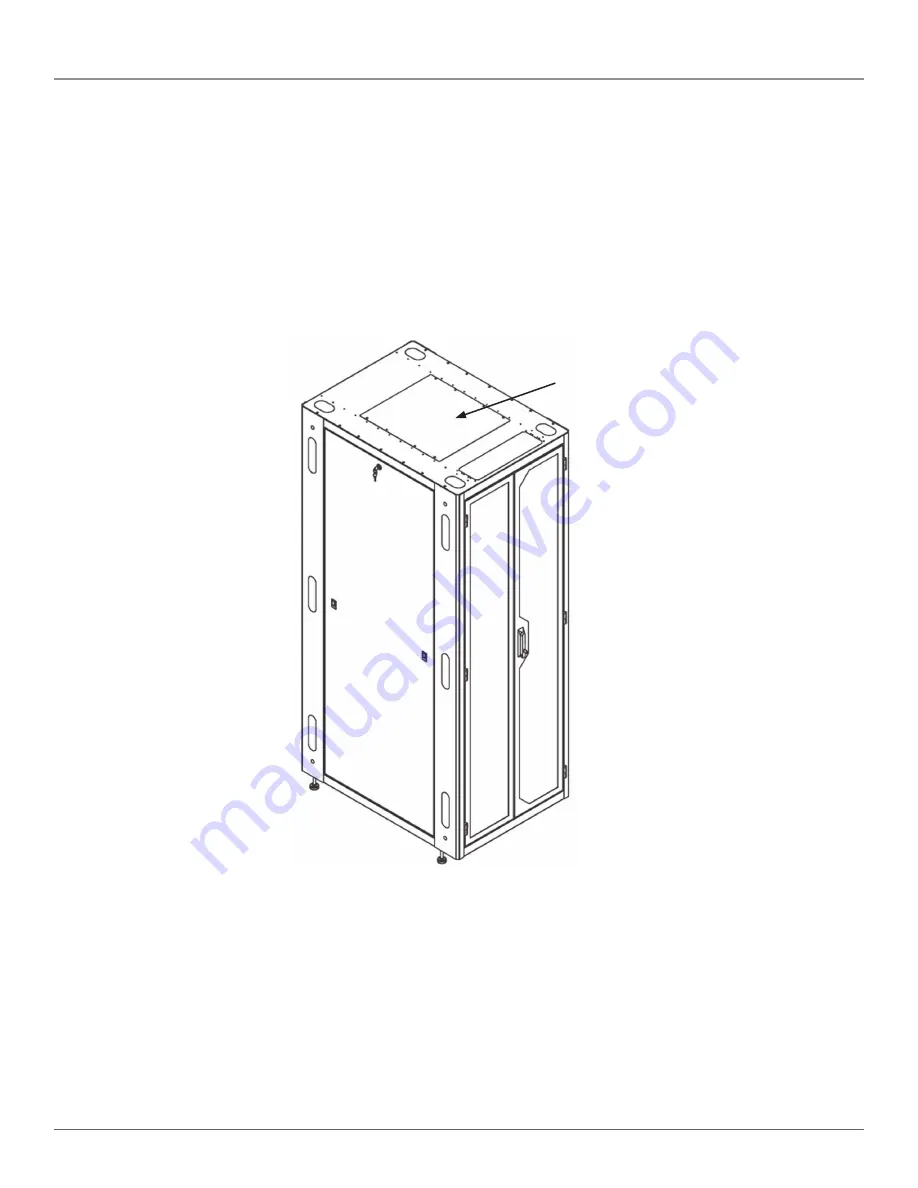
Chapter
877-877-2269 | blackbox.com
Page 24
EC24U3032
877-877-2269 | blackbox.com
Chapter 3: Changing the Cabinet’s Configuration
3.5 Top Panel and Mounting Options
The top panel of the enclosure is installed at Black Box. To remove the top panel, remove the four #10-32 x 1" large Phillips pan-
head screws. Then simply lift the top panel up and off. There are six versions of top panels (solid, perforated, 1-fan, 2-fan, 3-fan,
6-fan).
The top panel provides 12U of standard rackmount space that you can customize. When one of the standard top panels is not
used, you can use this area to mount patch panels, additional cable management, PDUs, 19" fan panels, and other lightweight
items.
Top panel
Figure 3-7. Top panel mounting (30" wide cabinet shown).









































